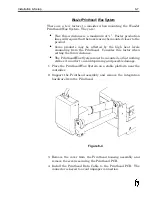Network
Setup
Series 6 systems can be configured together into a printer network,
controlled by a stand-alone PC with SystemMaster installed.
SystemMaster can control up to 32 printer systems using RS485
serial communication. RS-485 is a communication protocol utilizing
two balanced signals referenced to each other, rather than
referenced to signal ground as in 4 wire RS-232 communication.
PC Configuration
When setting up an RS-485 communication port or card on PC, the
interface card should must be configured for the correct
communications port and interrupt request line. Alternatively, a
converter that converts RS232 to RS485 can be installed.
COM1 is typically used for the mouse. COM2 or COM3 should be
used for the FoxJet printer network. Be sure that no IRQ conflicts
exist. For further information, consult your MIS department.
COM PORT
PORT ADDRESS
IRQ#
COM1
03F8
4
COM2
02F8
3
COM3
03E8
11
COM4
02E8
12
Your PC setup may vary
The port must also be programmed for parity bits, data bits, stop bit,
and the baud rate of the interface card.
Installation & Setup
6-21
Figure 6-9
Содержание 6100
Страница 8: ...This page intentionally left blank...
Страница 18: ...2 8 Application Design This page intentionally left blank...
Страница 21: ...Dimensions Controller Application Design 2 11...
Страница 22: ...Integrated Printhead Wax System 2 12 Application Design...
Страница 55: ...Command Definitions 5 21...
Страница 56: ...5 22 Command Definitions This page intentionally left blank...
Страница 70: ...6 14 Installation Setup Figure 6 6...
Страница 87: ...7 8 Service Figure 7 1...
Страница 89: ...7 10 Service Figure 7 2...
Страница 95: ...7 16 Service Figure 7 3...
Страница 97: ...7 18 Service This page intentionally left blank...
Страница 115: ...8 18 Removal Replacement Procedures Figure 8 7...
Страница 125: ...8 28 Removal Replacement Procedures This page intentionally left blank...