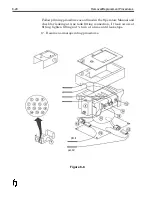Printhead
The WaxJet Printhead Replacement Kit (part # X01160-002) comes
with all of the parts needed for replacing the Printhead, as well as
the following instructions. Removing and replacing components of
the WaxJet Solid Wax System is a delicate task. During operation,
the Printhead is heated to approximately 135º C (275º
F). Make sure
that the system is thoroughly cooled down to avoid injury. Handle
the wax hose carefully to avoid damage. Read each step carefully
and follow the prescribed sequence to avoid pitfalls. The drawings
included with the instructions and shown in this section are for
illustrative purposes and are not necessarily exact replicas of the
assemblies.
Series 6 WaxJet Printhead (Integrated)
Replacement Kit (X01160-002)
Part #
Description
X41022-002
Print Head, S6 Integrated Left.
X40157-001
Filter Screen SS 25 Micron Large
X40097-001
Seal, Heat Isolation, S6 P/H
X22094-001
Screws, Printhead mounting (4)
Refer to
Figures 1-3
when using the following procedure. Should
further clarification be required, contact your Support
Representative.
8-12
Removal/Replacement Procedures
Содержание 6100
Страница 8: ...This page intentionally left blank...
Страница 18: ...2 8 Application Design This page intentionally left blank...
Страница 21: ...Dimensions Controller Application Design 2 11...
Страница 22: ...Integrated Printhead Wax System 2 12 Application Design...
Страница 55: ...Command Definitions 5 21...
Страница 56: ...5 22 Command Definitions This page intentionally left blank...
Страница 70: ...6 14 Installation Setup Figure 6 6...
Страница 87: ...7 8 Service Figure 7 1...
Страница 89: ...7 10 Service Figure 7 2...
Страница 95: ...7 16 Service Figure 7 3...
Страница 97: ...7 18 Service This page intentionally left blank...
Страница 115: ...8 18 Removal Replacement Procedures Figure 8 7...
Страница 125: ...8 28 Removal Replacement Procedures This page intentionally left blank...