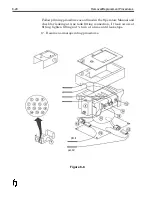Power Supply Unit
Some components on PCB’s are static sensitive. It is recommended
that static discharge precautions be observed when working in and
around the FoxJet controller and when handling FoxJet printed
circuit boards.
Removal
1. Turn system power off.
2. Remove power cord from Power Entry Module.
3. Remove Firmware Assembly.
4. Remove CPU PCB.
5. Remove power supply cover plate.
6. Disconnect all cables from Power Supply Units.
7. Remove Power Supply Unit.
Installation
1. Inspect Power Supply Unit for damage that may have occurred
during shipment.
2. Place PSU in controller and secure with screws.
3. Connect AC supply.
4. With system power switch in the off position, connect power cord
to Power Entry Module.
5. Plug power cord into outlet and turn system power on.
6. With a DVM, measure power supply outputs.
7. Turn system power off and install cover plate.
8. Connect power cable to Interface PCB.
9. Connect power cable Driver PCB.
10. Install and secure the Firmware Assembly and the CPU PCB.
11. Connect power to the CPU PCB.
12. Turn system power on and check for proper boot up sequence.
13. Return system to normal operation.
Removal/Replacement Procedures
8-5
Содержание 6100
Страница 8: ...This page intentionally left blank...
Страница 18: ...2 8 Application Design This page intentionally left blank...
Страница 21: ...Dimensions Controller Application Design 2 11...
Страница 22: ...Integrated Printhead Wax System 2 12 Application Design...
Страница 55: ...Command Definitions 5 21...
Страница 56: ...5 22 Command Definitions This page intentionally left blank...
Страница 70: ...6 14 Installation Setup Figure 6 6...
Страница 87: ...7 8 Service Figure 7 1...
Страница 89: ...7 10 Service Figure 7 2...
Страница 95: ...7 16 Service Figure 7 3...
Страница 97: ...7 18 Service This page intentionally left blank...
Страница 115: ...8 18 Removal Replacement Procedures Figure 8 7...
Страница 125: ...8 28 Removal Replacement Procedures This page intentionally left blank...