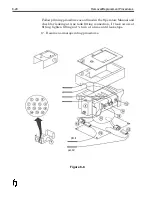Installation
Refer to Figure 8-8 for the installation procedure.
1. Insert heater assembly (11) between tank assembly (4) and new
mounting baseplate (13). Ensure that molded connector faces
away from tank assembly.
2. Secure mounting baseplate (13) to tank assembly (4). Ensure
that heater pad remains between tank assembly and mounting
baseplate and that heater assembly wires are routed through
cutout on mounting baseplate.
3. Secure heater mounting plate and tank assembly to housing
base (7).
4. Install new thermal fuse assembly (14) onto tank assembly.
Connect male connector to one of the connectors on cable
assembly (12).
5. Connect male connector of heater assembly (11) to the other
connector of the cable assembly.
6. Install cable assembly pin connectors into positions 6 and 12 on
back of 14-pin connector of housing base (7).
7. Reconnect and secure wax low detection wires with 3/8" nuts.
8. Place clamp around thermal fuse (8) and reconnect to side of
tank assembly (4).
9. Connect wax line to wax tank assembly (4) and tighten finger
tight.
10. Tighten with a wrench 1 ¼ turn.
CAUTION: Over torquing wax line fitting will result in damage to
wax line. Do not allow tank fitting to turn.
11. Reinstall top insulation blanket (3) around tank assembly (4).
12. Install and secure insulator plate (2) with screws.
13. Re-install wax system housing cover (1).
14. Re-install Printhead mounting hardware.
15. Connect 14-pin heater cable from controller to wax system.
16.
T
urn system
ON
and allow to heat.
Removal/Replacement Procedures
8-19
Содержание 6100
Страница 8: ...This page intentionally left blank...
Страница 18: ...2 8 Application Design This page intentionally left blank...
Страница 21: ...Dimensions Controller Application Design 2 11...
Страница 22: ...Integrated Printhead Wax System 2 12 Application Design...
Страница 55: ...Command Definitions 5 21...
Страница 56: ...5 22 Command Definitions This page intentionally left blank...
Страница 70: ...6 14 Installation Setup Figure 6 6...
Страница 87: ...7 8 Service Figure 7 1...
Страница 89: ...7 10 Service Figure 7 2...
Страница 95: ...7 16 Service Figure 7 3...
Страница 97: ...7 18 Service This page intentionally left blank...
Страница 115: ...8 18 Removal Replacement Procedures Figure 8 7...
Страница 125: ...8 28 Removal Replacement Procedures This page intentionally left blank...