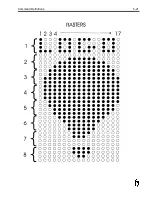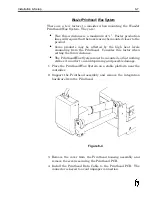WaxJet Printhead / Wax System
There are a few factors to consider when mounting the WaxJet
Printhead/Wax System. They are:
•
Wax throw distance is a maximum of ¼”. Faster production
lines will require that the nozzle array be mounted closer to the
product.
•
Some products may be affected by the high heat levels
emanating from the Printhead. Consider this factor when
setting the throw distance.
•
The Printhead/Wax System must be mounted so that nothing
strikes it in order to avoid depriming and possible damage.
1. Place the Printhead/Wax System on a stable platform near the
controller.
2. Support the Printhead assembly and remove the integration
hardware from the Printhead.
3. Remove the cover from the Printhead housing assembly and
remove the screws securing the Printhead PCB.
4. Install the Printhead Data Cable to the Printhead PCB. The
connector is keyed to avoid improper connection.
Installation & Setup
6-7
Figure 6-4
Содержание 6100
Страница 8: ...This page intentionally left blank...
Страница 18: ...2 8 Application Design This page intentionally left blank...
Страница 21: ...Dimensions Controller Application Design 2 11...
Страница 22: ...Integrated Printhead Wax System 2 12 Application Design...
Страница 55: ...Command Definitions 5 21...
Страница 56: ...5 22 Command Definitions This page intentionally left blank...
Страница 70: ...6 14 Installation Setup Figure 6 6...
Страница 87: ...7 8 Service Figure 7 1...
Страница 89: ...7 10 Service Figure 7 2...
Страница 95: ...7 16 Service Figure 7 3...
Страница 97: ...7 18 Service This page intentionally left blank...
Страница 115: ...8 18 Removal Replacement Procedures Figure 8 7...
Страница 125: ...8 28 Removal Replacement Procedures This page intentionally left blank...