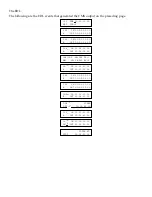from Fast Forward to Cue and from Cue to Play. They also tell it how long to wait after issuing a Play
command before reading the time code, and how far to Rewind when the videotape is positioned close to
or beyond the search point.
To access the search parameters, display the ADVPARAMS screen and press [OK]. To return to the
ADVPARAMS screen from either of the Search Parameter screens, press [SETUP].
Play VCRs/Camcorders Record VCR
The PLY (play), REW (rewind), FFD (fast forward) and STABLE parameters are used when Edit Suite
controls the search process.
Most RS-232 and RS-422 VCRs control their own searches, so these parameters are ignored–unless RS
232 table 006, 021 or 024 is used or RS-422 table 021 is used. These tables are used if external LTC or
VITC is used with an RS-232 or RS-422 VCR, in which case Edit Suite needs to control the search
process.
The default values for the search parameters will work for most VCRs and camcorders; however, you
may need to adjust the parameters if Edit Suite misses or is late starting a scene during a preview or an
auto-record.
When you adjust the parameters, observe the following precautions:
• PLY (play) should never be less than 10; the recommended minimum is 12.
• PLY must be less than or equal to REW (rewind).
• PLY and REW must be less than FFD (Fast Forward).
• Increasing STABLE also requires an increase in PLY. For every increase in STABLE by
Содержание AB-1 Edit Suite
Страница 3: ......
Страница 128: ......
Страница 134: ...Appendix D Edit Control Chart...
Страница 143: ......