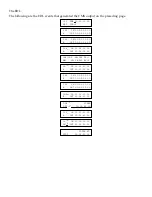often for your productions.
The second new event is a Scene Event (A, B, C or D), and it should immediately follow
the MX-1 or MIXER event. The new event should be from a different play VCR than
scene 002. The EDL should look similar to one of the EDLs below.
2. Use the up arrow to move to the first event in the EDL.
3. If the Record VCR uses IR control, put the VCR into Record Pause.
4. Press [SHIFT]+[AUTO-REC] to record the scenes.
5. After the scenes are recorded, press [R] to select the record VCR. (If the Record VCR
uses IR, you will have to control that VCR manually.)
6. Check the resulting video on the Record VCR for the midpoint of the transition from A
to B. If the "B" scene started early, the IN OFFSET for the B-Roll VCR is too large; if it
started late, the offset is too small. (Note: The "B" VCR in this case is the second source
in the A/B Roll and not necessarily the VCR attached to the "B" port.)
7. Use the same approach as you used for the Play VCRs OUT OFFSET to determine the
amount of error and the amount of change to the current offset value. Change the IN
OFFSET value.
8. Repeat steps 2 through 7 to verify your changes.
Содержание AB-1 Edit Suite
Страница 3: ......
Страница 128: ......
Страница 134: ...Appendix D Edit Control Chart...
Страница 143: ......