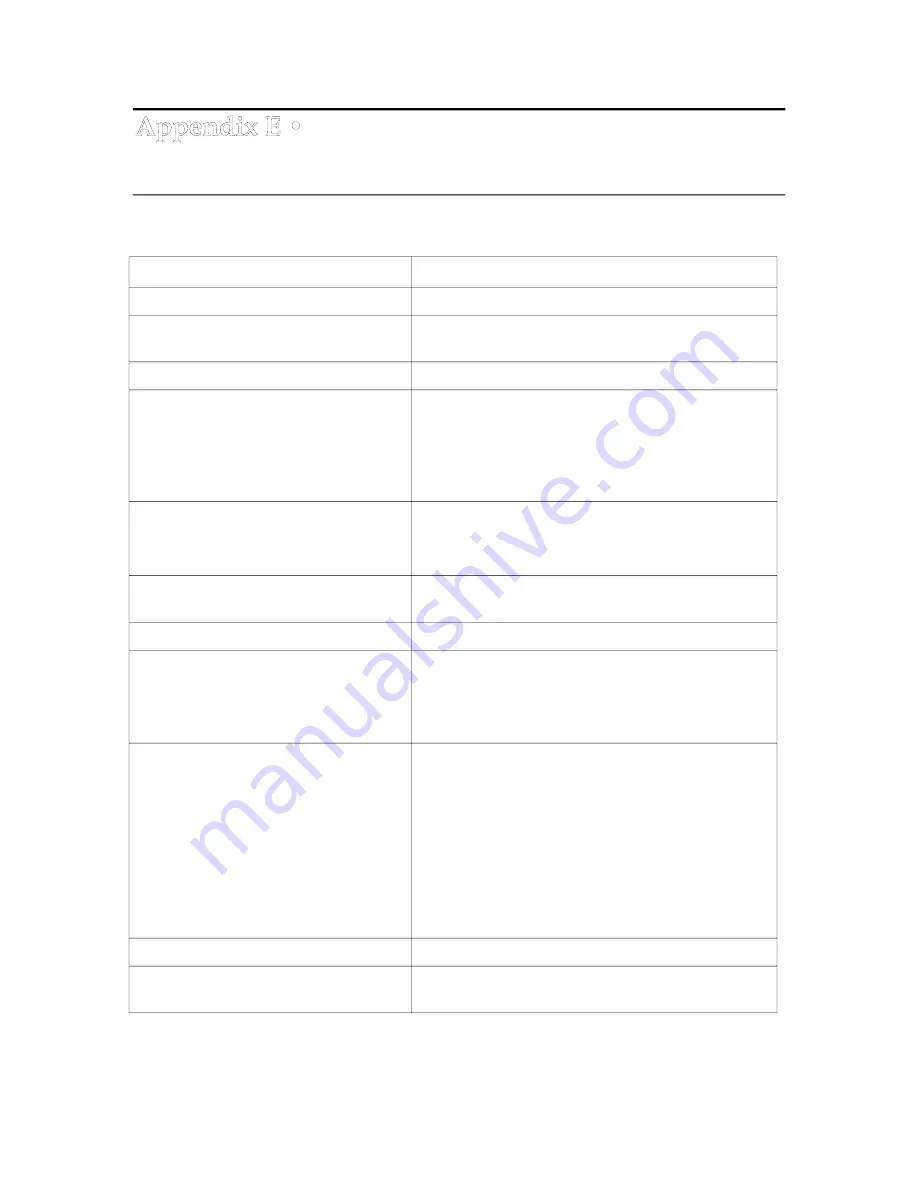
Key Reference
Reference by Function:
Creating/Updating Events
To create ...
Press ...
Any Event
[NEW], move cursor to type, [OK]
Scene Event, empty
[SHIFT]+[A/B/C/D] for any source whose PROTO
is not NONE.
Scene Event, with In or Out Time
Select source, press [SHIFT]+[IN/OUT]
Scene Event, with In or Out Time
If current source (steady LED) is different than the
source for active EDL event—press [IN] or [OUT].
If current source is the same as the source for the
active event,pressing [IN] or [OUT] updates time
codes in the active event.
Scene Event with In Time and Start the
[REC]
Recorder
(Then press [OUT] to pause recorder and fill in the
(Assemble Edit)
OUT time.)
Source Event, ABCD
[SHIFT]+[A/B/C/D] for any source whose
PROTO=NONE
Source Event, MX-1 Color
[SHIFT]+[COLOR]
GPI-T Event, Fixed with Time Code
[GPI-T]
If the current source (steady LED) is different than
source for the active EDL event, a scene event is
created ahead of the GPI event.
MX1, MIXER or GPI-M Event
[GPI-M]
(Depends on setting for GPI-M in
Setup/Config)
If the GPI-M port is configured for MX-1 or MIXER,
and if active event is the last event in the EDL, the
MX1/MIXER Event is followed by a new scene
event.
If the GPI-M port is configured for GPI, and if the
current source (steady LED) is different than source
for the active EDL event, a scene event is created
ahead of the GPI event.
Insert Event
[INSERT], or press [R] then [IN] or [OUT].
Split Event
[SHIFT]+[SPLIT/INSERT] (but only if it follows an
INSERT event).
Содержание AB-1 Edit Suite
Страница 3: ......
Страница 128: ......
Страница 134: ...Appendix D Edit Control Chart...
Страница 143: ......






























