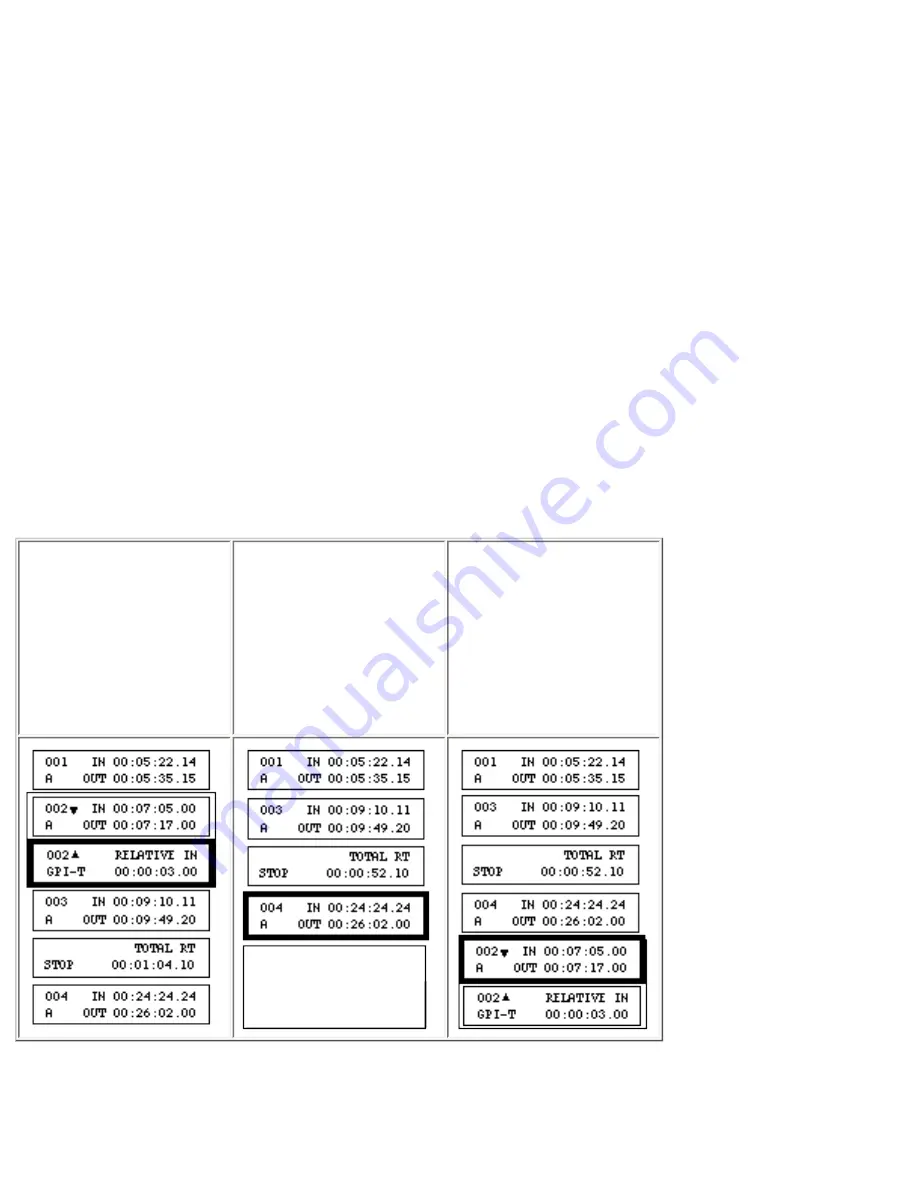
location, called the paste buffer. It remains in the paste buffer until [PASTE], [CUT] or [COPY] is
pressed.
When [PASTE] is pressed (Step 3), the event is pasted after the active event. If [SHIFT]+[PASTE] is
pressed instead of [PASTE], the event is pasted before the active event.
Caution: Each time [CUT] or [COPY] is pressed, any events already in the paste buffer are deleted
before the new events are added. If you inadvertently press [CUT] a second time before pressing
[PASTE], the event you wanted to move will be deleted.
Notice the order of the events in the third column. Event 003 retained its old event number instead of
causing the entire list to be renumbered. This way, you can keep track of events by their original event
numbers no matter where they are located in the EDL. If you want to renumber the events so that the
event number matches the event's position in the EDL, press [GO TO]+[SHIFT]+[CHG].
To Move a Group of Events From one Location to Another–
1. Display any
event in the
group to be
moved and
press [SHIFT]
+[CUT].
2. Display the
new location
for the "cut"
group of events.
3. Press
[PASTE].
In the above example, the group of events that includes scene 002 is moved from its original
location to a new location following event 004.
Содержание AB-1 Edit Suite
Страница 3: ......
Страница 128: ......
Страница 134: ...Appendix D Edit Control Chart...
Страница 143: ......






























