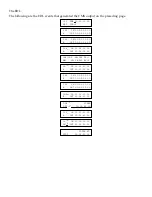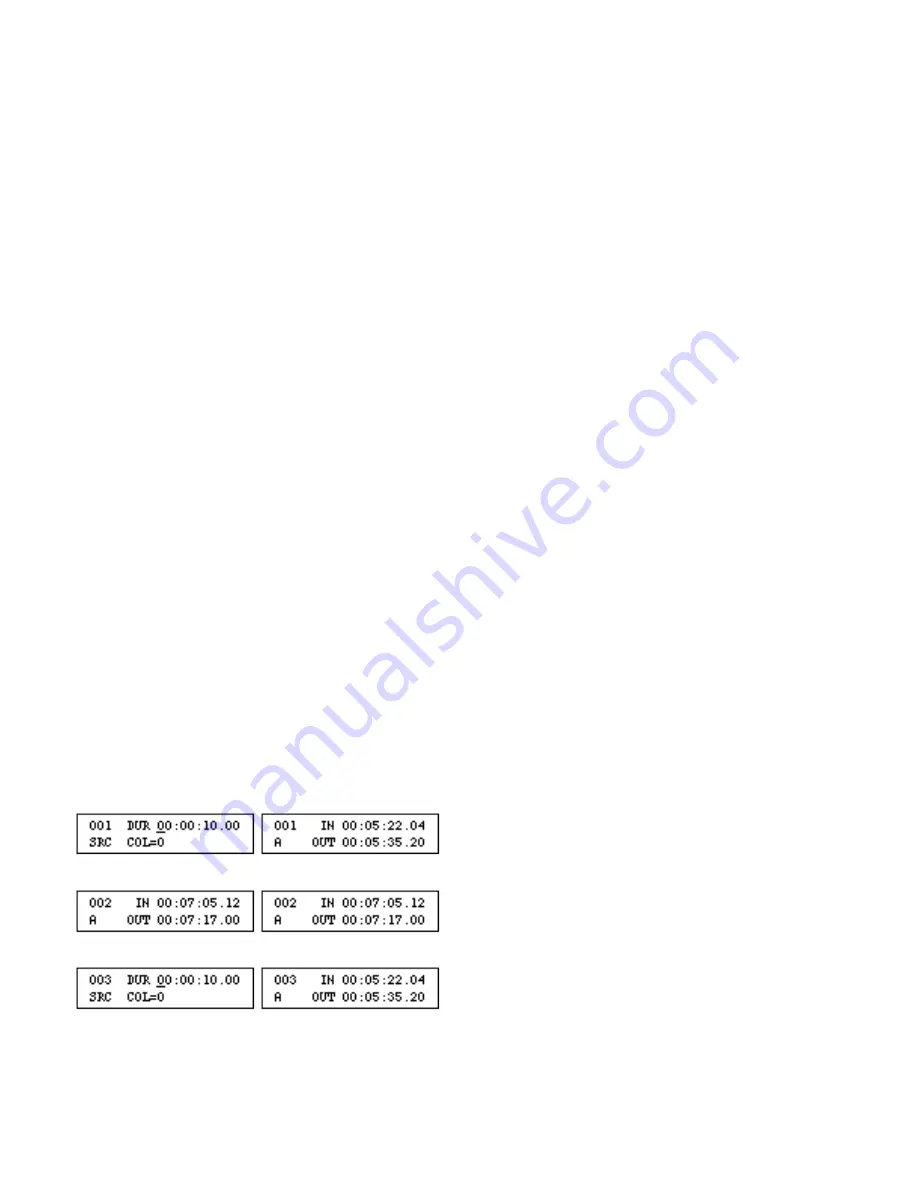
Chapter 7 • Fine Tuning
After you have configured Edit Suite and recorded some scenes, you may find that the recorded scenes
start or end a few frames early or late. If this is the case, use the IN and OUT OFFSET parameters to
fine-tune Edit Suite.
Before Adjusting the Offset Parameters
If you do not have time code (VITC, LTC or RCTC) available, before you begin marking scenes or
adjusting parameters, rewind the videotape and reset the VCR counter to zero. Repeat the rewind and
rezero procedure periodically while you are marking scenes–especially if there has been a lot of back-
and-forth movement of the videotape. This will minimize the amount of "slippage" that occurs over time
in the VCR's transport.
Use Edit Suite's GO TO - Zero function (select the VCR then press [GO TO]+[0]) to rewind the tapes.
For VCRs with PANA and LANC protocols, this function will also rezero the counter.
Tape speed is also important in deck tuning. The best speed to use for video and audio quality and for
editing accuracy is SP. Be consistent with the speed you select.
Preparation
To begin the fine-tuning procedure, create an EDL with three events.
If you have a Videonics MX-1, make the first event an SRC event with a 10-second duration and
COL=0 (black), make the second event a scene with a duration of approximately 10 seconds, and make
the third event another SRC event with a 10-second duration and COL=0.
If you do not have an MX-1, create three scene events from the same source each with a duration of
Содержание AB-1 Edit Suite
Страница 3: ......
Страница 128: ......
Страница 134: ...Appendix D Edit Control Chart...
Страница 143: ......