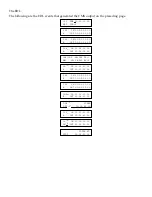Chapter 9 • Setup and Configuration
Menus
This chapter describes the choices in the Setup and Configuration Menus.
Setup Menus
The Setup Menus access functions that are used to–
• change the LCD viewing angle
• turn on or off the beeper, error message text and the demo
• import and export the EDL to a personal computer
• add new VCR table definitions provided by Videonics.
The Setup Menus are also used to access the Configuration Menu. This menu is used to configure Edit
Suite's VCR and GPI ports so they can be used with your VCRs, camcorders, mixer and titler.
To display Setup Menu 1, press [SETUP].
Setup Menu 1 Setup Menu 2
To move between Setup Menu 1 and 2, press the [up/down arrow] keys.
To exit the Setup menus, with either Setup Menu 1 or 2 displayed, press [SETUP]. You are returned to
the EDL event you were viewing before [SETUP] was pressed. If there are no events in the EDL, the
NEW Menu displays. See Chapter 5 for a description of the NEW Menu.
To exit Setup from the Configuration Menu, press [SETUP] to return to Setup Menu 1, then press
[SETUP] again to return to the EDL.
To select a Setup function or to display the Configuration Menu, use the [left/right arrow] keys to
Содержание AB-1 Edit Suite
Страница 3: ......
Страница 128: ......
Страница 134: ...Appendix D Edit Control Chart...
Страница 143: ......