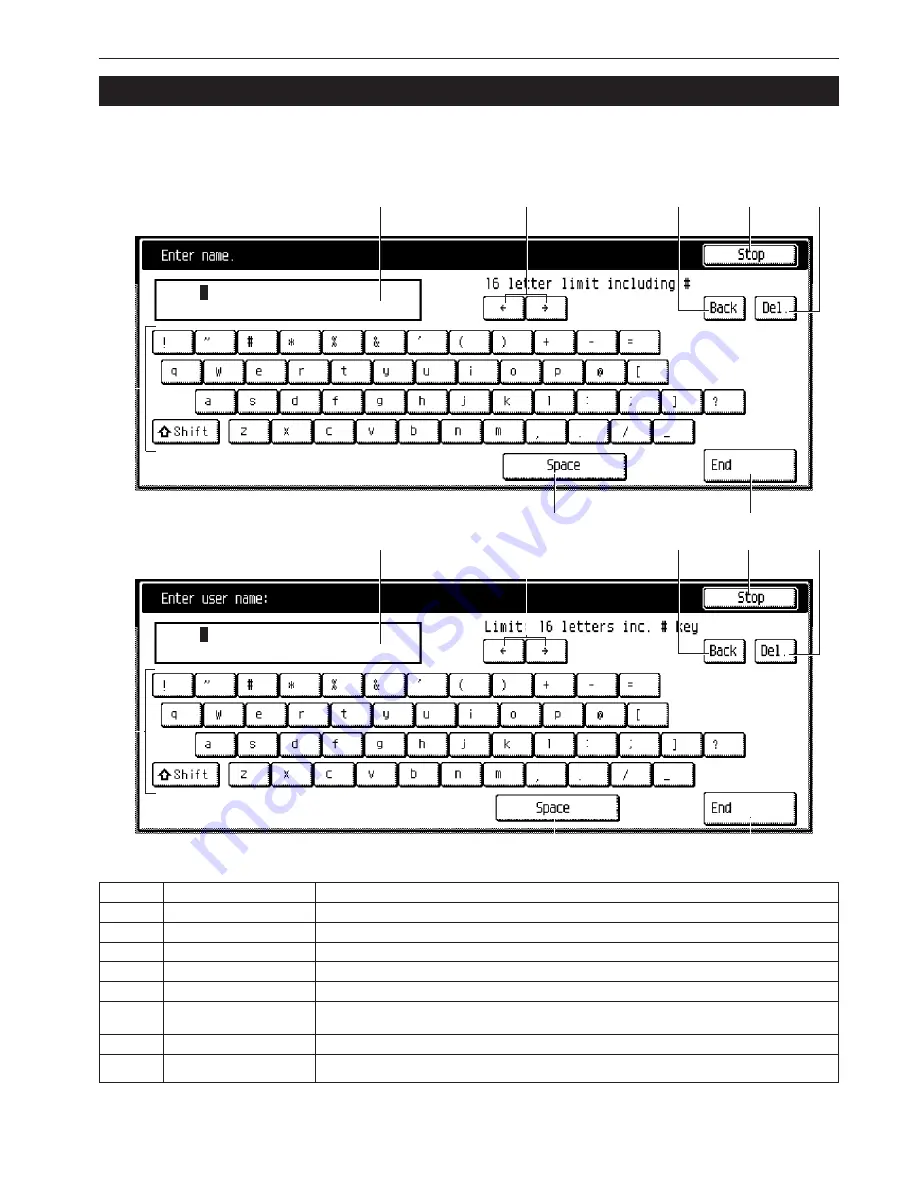
Section 7 COPIER MANAGEMENT FUNCTIONS
7-79
9. Entering characters
Follow the procedure below when you want to register names for programs, boxes and other stored documents.
●
Character input screen
Inch specifications
Metric specifications
* Use the keypad on the copier to enter numerals.
abcde
8
1
2
3
4
5
7
6
Illustration No
1
2
3
4
5
6
7
8
Name of part
Entry field
“
r
” and “
R
” keys
“Back” key
“Stop” key
“Del.” key
“End” key
“Space” key
Keyboard
Function
Displays entered information.
Moves the cursor to the left and right, respectively.
Deletes one character to the left of the cursor each time the key is pressed.
Cancels character input and returns to the previous screen.
Deletes all of the character to the right of the cursor.
Registers the information entered and moves the touch panel back to the most recent screen in the
corresponding procedure.
Enters a space when pressed.
Used to enter characters. Touch the “Shift” key to switch between upper- and lowercase input.
abcde
8
1
2
3
4
5
7
6
Содержание DC 2075
Страница 1: ...INSTRUCTION HANDBOOK DC 2075...
Страница 44: ...Section 4 BASIC OPERATION 4 12...
Страница 230: ...Section 8 OPTIONAL EQUIPMENT 8 10...
Страница 261: ......
Страница 263: ...NOTE Deck unit connector output is non ClassII Finisher connector output is non ClassII...






























