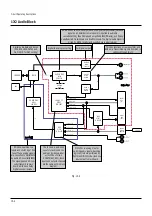Operating Instructions
12-100
Customizing the function settings (Continued)
No subtitle:
To disable subtitles.
Others:
To make a further choice.
After pressing the ENTER button, follow steps 1) – 4)
below.
1) Obtain the language code of the preferred
language from the Language code list
(
page 135).
2) Select the first character by pressing the
/ buttons (or the ADJUST button).
3) Press the / buttons to shift. Select the
proceeding character by pressing the /
buttons (or the ADJUST button).
4) Press the ENTER button.
Notes
• Some DVD video discs may be set to display subtitles in a
different language from that you selected. A prior subtitle
language may be programmed by the disc.
• Some DVD video discs allow you to change subtitle
selections only via the disc menu. In this case, press the
DVD button and choose the appropriate subtitle language
from the selection on the disc menu.
DVD dynamic range control
HDD
DVD-RAM
DVD-RW
(VR)
DVD-RW
(Video)
DVD-R
(VR)
DVD-VIDEO
VCD
CD
DVD-R
(Video)
Turns on or off a function that makes faint sounds easier
to hear even if you lower the volume during late-hour
playback.
Off:
The DVD dynamic range control does not function.
On:
The DVD dynamic range control functions.
Notes
• This function is available only for a disc recorded in Dolby
Digital format.
• Depending on the disc you play back, the actual effect of
this function differs.
Karaoke vocal
HDD
DVD-RAM
DVD-RW
(VR)
DVD-RW
(Video)
DVD-R
(VR)
DVD-VIDEO
VCD
CD
DVD-R
(Video)
Turns on or off the vocal output during DVD KARAOKE
disc playback.
Off:
The main vocal sound is not output.
On:
The main vocal sound is output.
Notes
• This function is available only for a DVD KARAOKE disc
recorded in Dolby Digital Multi Channel format.
• If you want to enjoy the KARAOKE function, connect an
amplifier or other such device to this recorder.
DVD parental lock
HDD
DVD-RAM
DVD-RW
(VR)
DVD-RW
(Video)
DVD-R
(VR)
DVD-VIDEO
VCD
CD
DVD-R
(Video)
Turns the parental lock function on or off.
DVD video discs equipped with the Parental Lock
function have a predetermined limitation level. The
limitation level or limitation method may differ depending
on the disc. For example the total disc may not be played
back, or an extreme violent scene maybe cut or replaced
automatically by another scene.
Important
• Depending on discs, it may not be evident whether the
disc is compatible with the Parental Lock function.
Make sure that the Parental Lock function you set is
activated correctly.
On:
Select this to activate the Parental Lock function or to
change the setting.
After pressing the ENTER button, follow steps 1) – 3)
below.
Off:
Deactivates the Parental Lock function.
After pressing the ENTER button, follow steps 1)
below.
1) Set the OPERATION/NUMBER switch to
“NUMBER”, then enter a 4-digit security
code by using the number buttons, then
press the ENTER button.
If you make a mistake entering your security code,
press the CLEAR button before pressing the
ENTER button, and re-enter the correct security
code.
e.g.
DVD dynamic range control
DVD player settings
Karaoke vocal
DVD disc menu language
English
English
No subtitle
On
Off
Code
–
–
DVD audio language
DVD subtitle language
Содержание RD-XS24SB
Страница 10: ...Product Specification 2 4 MEMO ...
Страница 12: ...3 2 Software Update MEMO ...
Страница 19: ...Disassembly and Reaasembly 4 7 4 2 PCB Location Fig 4 7 PCB Location S M P S PCB JACK PCB MAIN PCB ...
Страница 20: ...4 8 Disassembly and Reaasembly MEMO ...
Страница 34: ...Troubleshooting 5 14 MEMO ...
Страница 35: ...6 1 6 Exploded View and Parts List 6 1 Cabinet Assembly Page 6 2 ...
Страница 38: ...Exploded Views and Parts List 6 4 MEMO ...
Страница 50: ...Electrical Parts List 7 12 MEMO ...
Страница 160: ...Operating Instructions 12 110 MEMO ...
Страница 173: ...1 1 SHIBAURA 1 CHOME MINATO KU TOKYO 105 8001 JAPAN ...
Страница 177: ...Block Diagrams 8 3 8 2 Digital Block Diagram ...
Страница 180: ...Block Diagrams 8 6 8 5 AIC01 MSP3417 Block Diagram ...
Страница 181: ...Block Diagrams 8 7 8 6 AIC02 AIC07 MC14052 Block Diagram ...
Страница 182: ...Block Diagrams 8 8 8 7 AIC03 AK5357 Block Diagram ...
Страница 183: ...Block Diagrams 8 9 8 8 AIC04 PCM1753 Block Diagram ...
Страница 184: ...Block Diagrams 8 10 8 9 KIC01 PT6961 Block Diagram ...
Страница 185: ...Block Diagrams 8 11 8 10 MIC01 78F4225 Block Diagram ...
Страница 187: ...Block Diagrams 8 13 8 12 SIC01 MM1647 Block Diagram ...
Страница 188: ...Block Diagrams 8 14 8 13 VIC01 74HC4051 Block Diagram ...
Страница 189: ...Block Diagrams 8 15 8 14 VIC05 MM1568 Block Diagram ...
Страница 190: ...Block Diagrams 8 16 MEMO ...
Страница 191: ...9 Wiring Diagram 9 1 ...
Страница 192: ...Wiring Diagram 9 2 MEMO ...
Страница 193: ...10 1 10 PCB Diagrams 10 1 S M P S PCB 10 2 Main PCB 10 3 Jack PCB 10 4 Key PCB 10 2 10 4 10 6 10 8 ...
Страница 194: ...PCB Diagrams 10 2 10 1 S M P S PCB COMPONENT SIDE ...
Страница 195: ...PCB Diagrams 10 3 CONDUCTOR SIDE ...
Страница 196: ...PCB Diagrams 10 4 10 2 Main PCB COMPONENT SIDE ...
Страница 198: ...PCB Diagrams 10 6 10 3 Jack PCB COMPONENT SIDE ...
Страница 199: ...PCB Diagrams 10 7 CONDUCTOR SIDE ...
Страница 200: ...PCB Diagrams 10 8 10 4 Key PCB COMPONENT SIDE CONDUCTOR SIDE ...
Страница 202: ...Schematic Diagrams 11 2 11 1 S M P S SMPS PCB ...
Страница 203: ...Schematic Diagrams 11 3 11 2 Main Main PCB ...
Страница 204: ...Schematic Diagrams 11 4 11 3 Audio Jack PCB ...
Страница 205: ...Schematic Diagrams 11 5 11 4 Video Jack PCB ...
Страница 206: ...Schematic Diagrams 11 6 11 5 AV switch Scart Jack PCB ...
Страница 207: ...Schematic Diagrams 11 7 11 6 Tuner Front in Connection Jack PCB ...
Страница 208: ...Schematic Diagrams 11 8 11 7 Micom Jack PCB ...
Страница 209: ...Schematic Diagrams 11 9 11 8 Key Key PCB ...
Страница 210: ...Schematic Diagrams 11 10 MEMO ...