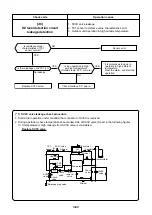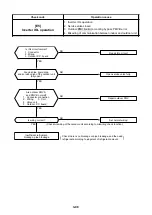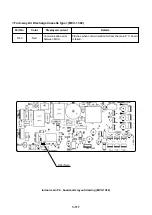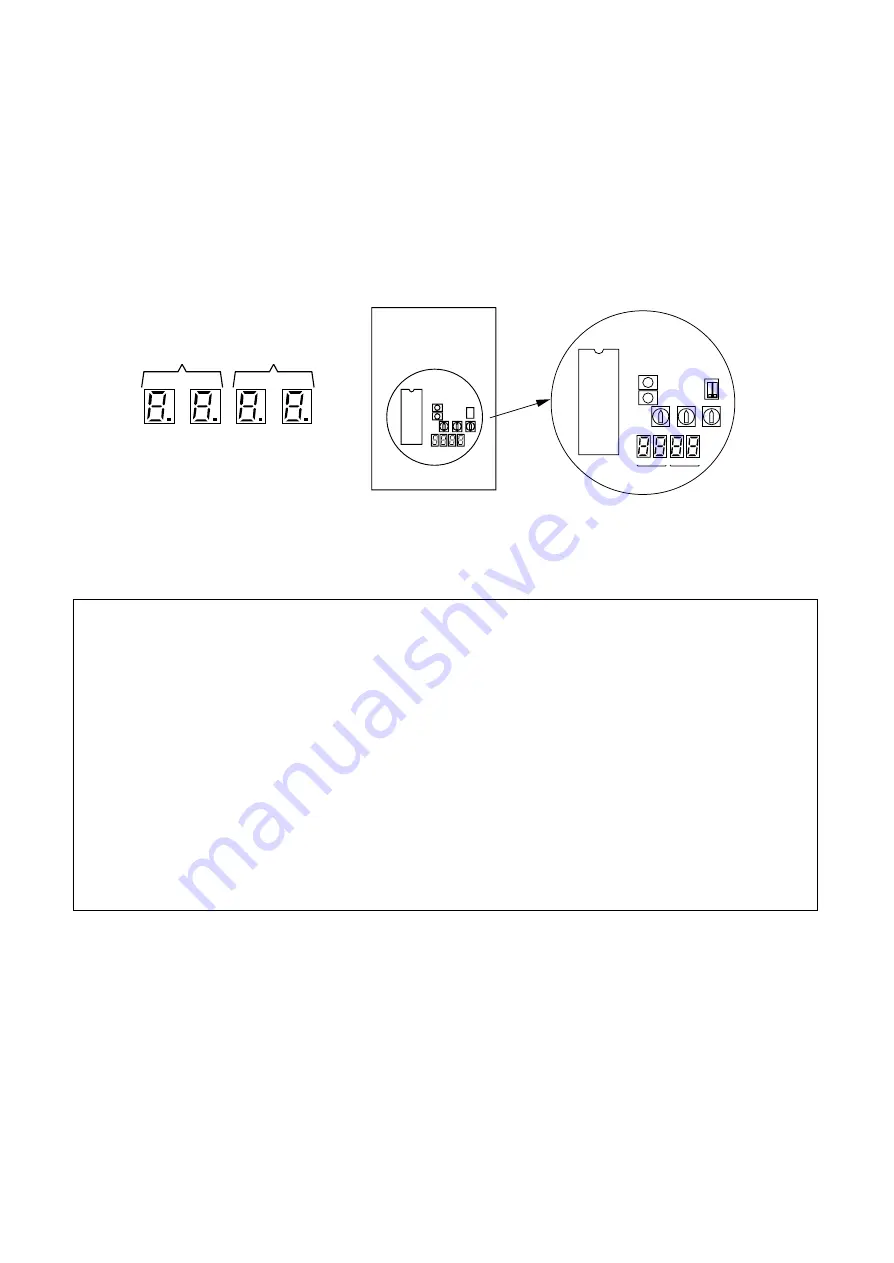
3-100
7 segment
display A
7 segment
display B
2
position
1
position
2
position
1
position
MCC-1343
CPU
SW04
SW05
SW08
SW01
SW02
SW03
D716 D717 D714 D715
7segmentLED 7segmentLED
(A)
(B)
3-6-5. 7 Segment Display Function
3-6-5-1. Outdoor unit 7 segment display (Interface P.C. board)
A 7 segment LED to check the operation status is provided on the interface control P.C. board. The display
contents can be selected by combining the set up numbers of the rotary switches (SW01, SW02, and
SW03) on the P.C. board.
Check Procedure when Emergency Stop has Occurred
When the system stopped due to an error of the outdoor unit, check the following items.
(1) Open panel of the inverter outdoor unit, and check the 7 segment display.
A check code is displayed at the right side of the 7 segment display.
[U1] [nn] (nn : Check code)
(Switch set up when checking the check code : SW01 [1], SW02 [1], SW03 [1])
(2) Confirm the check code, and implement check operation according to the Troubleshooting guide for each
check code.
(3) If [U1] [d2] are displayed on the 7 segment display, an error occurs on the fixed-speed outdoor unit.
Push the push-switch SW04 of the inverter outdoor unit for several seconds. Only the outdoor fan in
which error occurred operates, open the panel of the unit of which fan operated, and check the check
code displayed on the 7 segment.
(4) Implement check operation according to the Troubleshooting guide for each check code.
Содержание MMC-P0151H
Страница 198: ...3 195 108 109 101 102 133 106 131 105 135 128 104 103 111 110 123 116 132 119 120 121 MMY MP06018 ...
Страница 206: ...3 203 108 109 101 102 133 106 131 105 135 128 104 103 111 110 123 116 132 119 120 121 MMY MP0601H8 ...
Страница 214: ...3 211 108 109 101 102 133 106 131 105 135 128 104 103 111 110 123 116 132 119 120 121 MMY MP0601H7 ...
Страница 216: ...TOSHIBA CARRIER CORPORATION 336 TADEHARA FUJI SHI SHIZUOKA KEN 416 8521 JAPAN ...