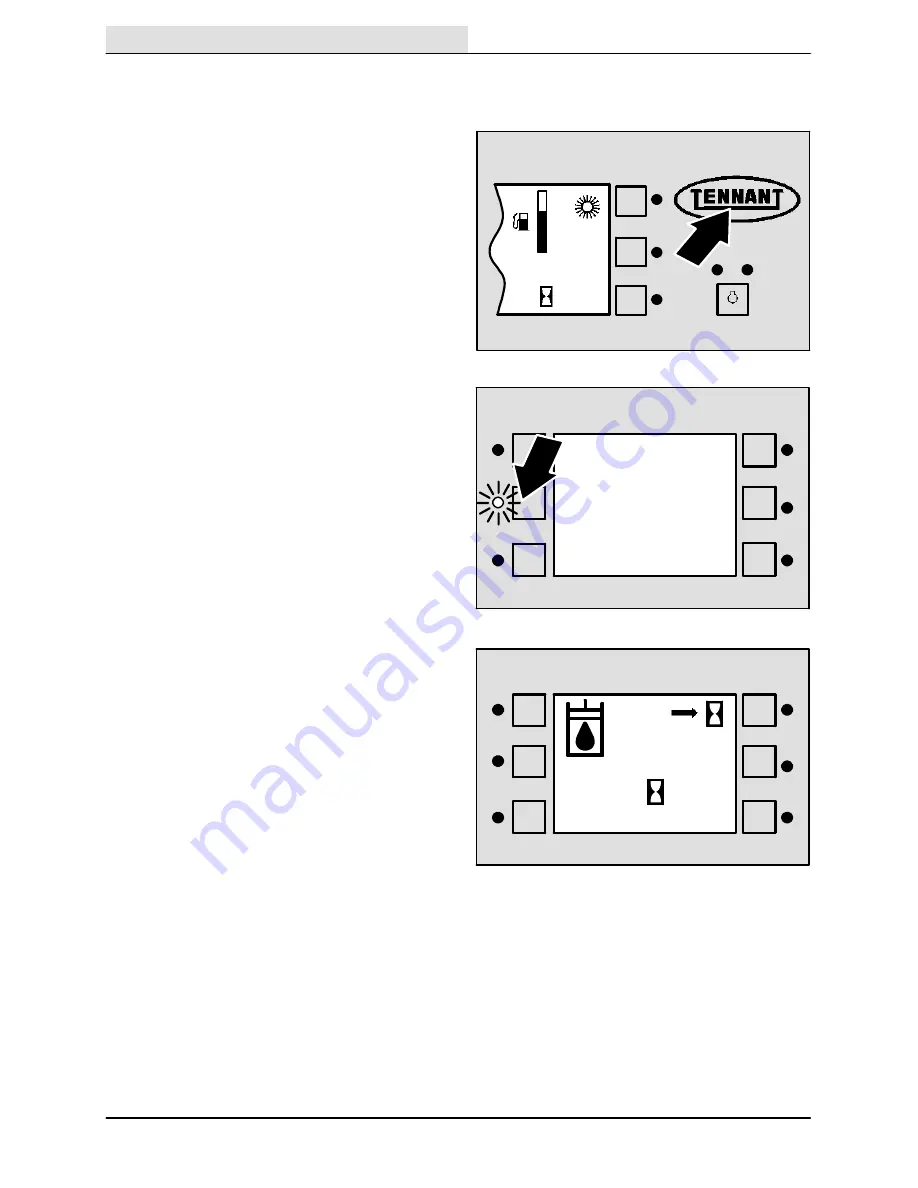
OPERATION
8210D 330210 (1--98)
22
RESETTING THE MAINTENANCE TIMERS
1. Turn the machine off.
2. Press and hold the TENNANT logo button
while turning the ignition key to the ON
position. DO NOT start the engine. The ON
position is between the STOP and START
positions. Continue to press the TENNANT
logo button until the RESET PRESSURE
screen appears on the display. Release the
logo button.
3. Press and release the TENNANT logo
button two more times. The SELF TEST
screen will appear on the display.
4. Press the switch next to DISPLAY MAINT.
Each maintenance item is represented by an
icon with the recommended maintenance
interval printed in hours below it. The lower
right--hand corner of the screen displays the
number of hours that have elapsed since the
maintenance timer was last reset and the
date it was last reset. The switch at the
upper right--hand corner of the screen will
reset the hour counter for each maintenance
item. Reset the maintenance timer each
time the maintenance function represented
by the icon is performed. The operator can
scroll through the six maintenance function
screens by pressing the TENNANT logo
button.
To determine which routine maintenance function
each icon represents, see the
SYMBOL
DEFINITIONS
section of this manual.
F
E
12 : 16 PM
0021
351653
Self Test
Display Maint.
Enable Maint.
351657
01 / 01 / 97
800
0
0800
351658






























