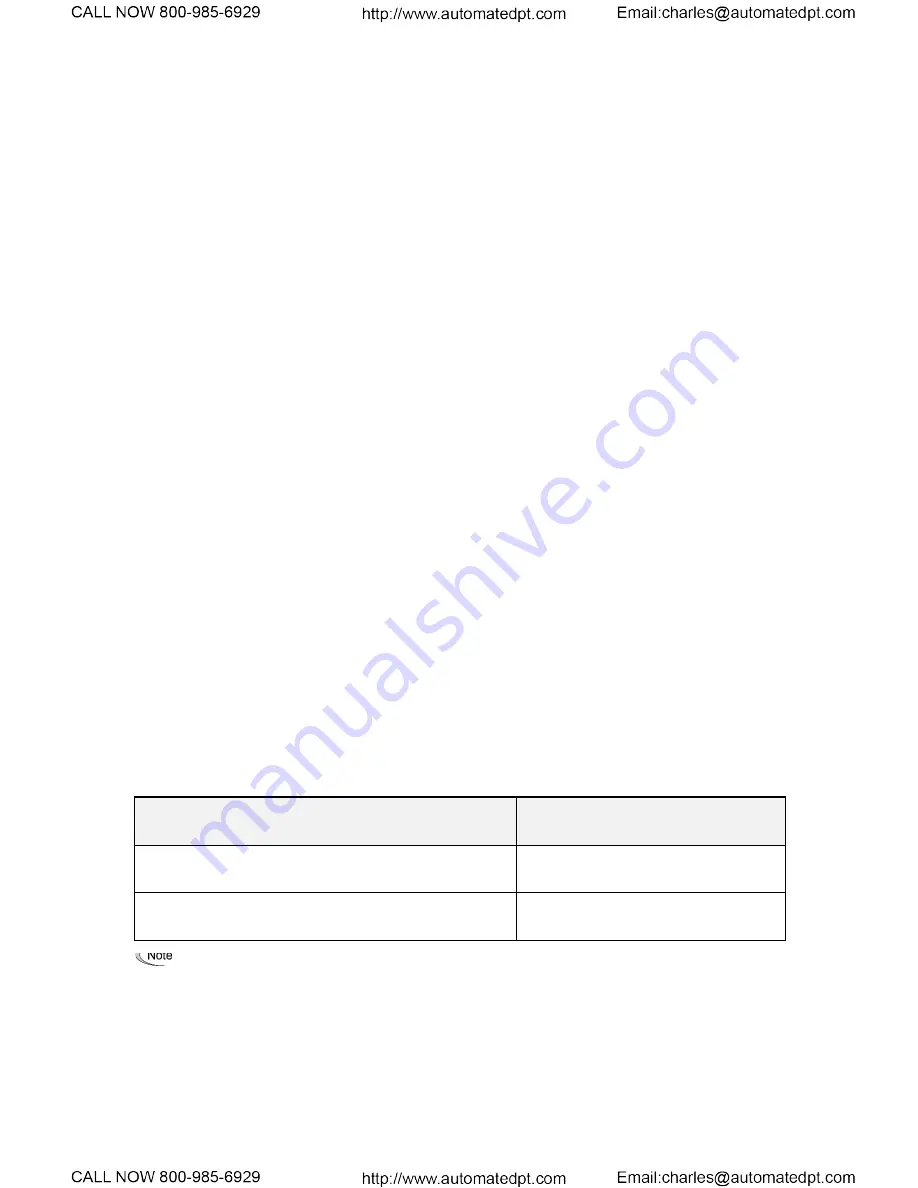
4-80
Force to stop --
STOP
(Function code data = 30)
Turning this terminal command OFF causes the motor to decelerate to a stop in accordance with the H56 data
(Deceleration time for forced stop). After the motor stops, the inverter enters the alarm state with the alarm
er6
displayed. (
Refer to the description of F07.)
Pre-excitation --
EXITE
(Function code data = 32)
Turning this terminal command ON activates the pre-exciting feature. Even if this pre-excitation command is not
assigned, specifying H85 (Pre-excitation: Time) to other than "0.00" enables the inverter to automatically start
pre-exciting of the motor when it is turned ON. (This applies exclusively to the inverters under vector control with
speed sensor.)
Refer to H84 and H85.
Reset PID integral and differential components --
PID-RST
(Function code data = 33)
Turning this terminal command ON resets the integral and differential components of the PID processor. (
Refer
to the descriptions of J01 through J19 and J56 through J62.)
Hold PID integral component --
PID-HLD
(Function code data = 34)
Turning this terminal command ON holds the integral components of the PID processor. (
Refer to the
descriptions of J01 through J19 and J56 through J62.)
Select local (keypad) operation --
LOC
(Function code data = 35)
This terminal command switches the sources of run and frequency commands between remote and local.
For details of switching between remote and local modes, refer to Chapter 7, Section 7.3.6 "Switching between
remote and local modes."
Protect motor from dew condensation --
DWP
(Function code data = 39)
Turning this terminal command ON supplies a DC current to the motor in a stopped state in order to generate heat,
preventing dew condensation.
Refer to J21.
Enable integrated sequence to switch to commercial power (50 Hz) and (60 Hz) --
ISW50
and
ISW60
(Function code data = 40 and 41)
With the terminal command
ISW50
or
ISW60
assigned, the inverter controls the magnetic contactor that switches
the motor drive source between the commercial power and the inverter output according to the integrated
sequence.
This control is effective when not only
ISW50
or
ISW60
* has been assigned to the input terminal but also the
SW88
and
SW52-2
signals have been assigned to the output terminals. (It is not essential to assign the
SW52-1
signal.)
* The
ISW50
or
ISW60
should be selected depending upon the frequency of the commercial power; the former for
50 Hz and the latter for 60 Hz.
For details of these commands, refer to the circuit diagrams and timing schemes given below.
Terminal command assigned
Operation
(Switching from commercial power to
inverter)
ISW50
Enable integrated sequence to switch to commercial power
(50 Hz)
Start at 50 Hz.
ISW60
Enable integrated sequence to switch to commercial power
(60 Hz)
Start at 60 Hz.
Do not assign both
ISW50
and
ISW60
at the same time. Doing so cannot guarantee the result.
Содержание EQ7 Series
Страница 1: ......
Страница 29: ...2 6 Unit inch mm Refer to Section 2 3 3 9 ...
Страница 94: ...4 25 Table B Motor Parameters Continued Three phase 460 V series EQ7 4_ _ _ C ...
Страница 152: ...4 83 Examples of Sequence Circuits 1 Standard sequence 2 Sequence with an emergency switching function ...















































