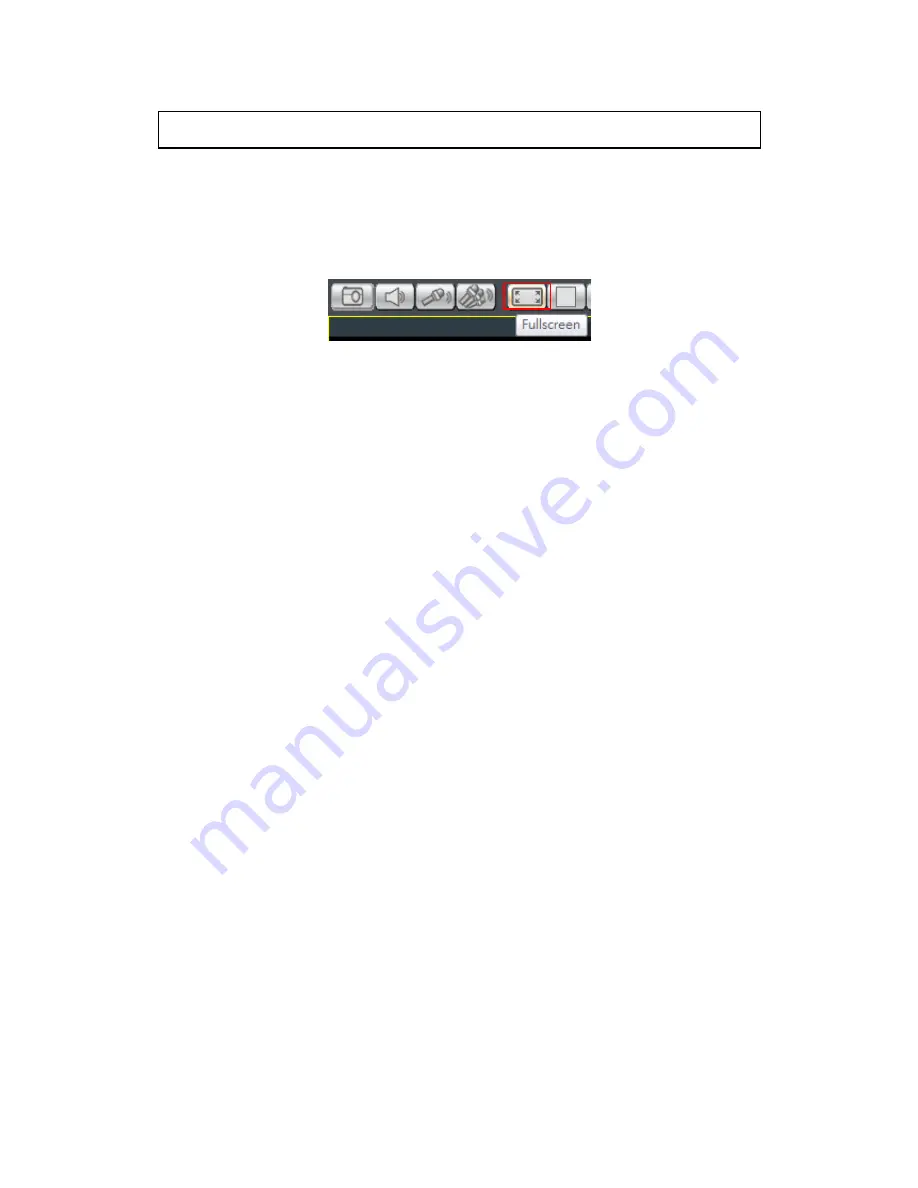
92
7.4.
Full Screen View
7.4.1.
Entering Full Screen View
From any view, you can switch to full screen mode by clicking on the full screen
button located above the main viewing window. Optionally you may also choose
to view a single frame in full screen mode by double clicking on the frame.
7.4.2.
Exiting Full Screen Mode
To exit full screen mode, hit the
ESC
key on your keyboard.
Содержание NVR2100 Series
Страница 1: ...NVR2100 Series User Manual Release 1 3 ...
Страница 62: ...62 The following windows will prompt for validation ...
Страница 67: ...67 5 Optional You may go to the VI setting panel by clicking Go to VI Settings ...
Страница 80: ...80 ...
Страница 269: ...269 Edit Device Allows you to edit the added I O box Delete Device Allows you to delete the added I O box ...
Страница 274: ...274 13 5 2 Functional Authority Functionalities can be authorized according to different user levels ...
Страница 285: ...285 6 When completed all storage subsystems within the IP address range will appear in the sidebar ...






























