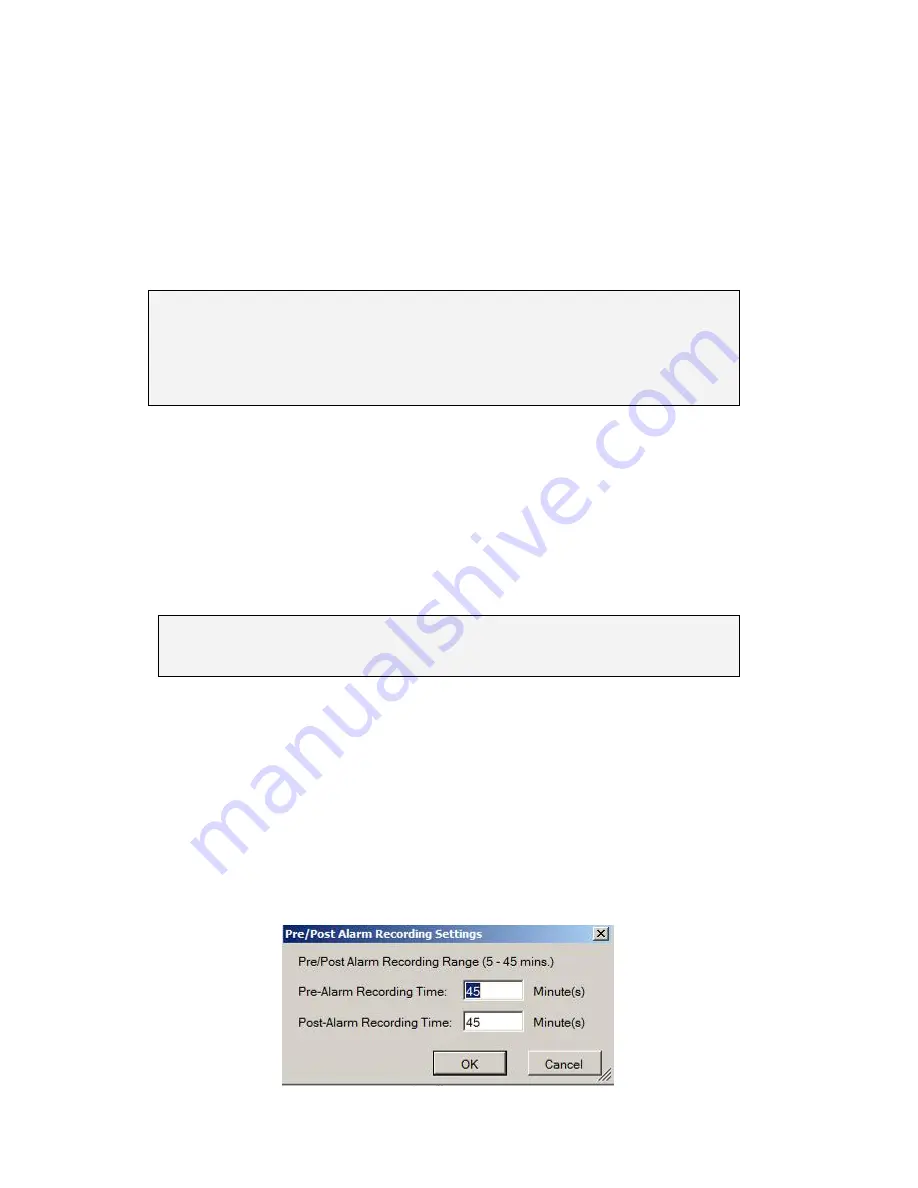
105
in front of phone numbers. Use commas, “,” to separate individual
phone numbers.
12.
Use the slider bar to select a delay between the occurrence of an event
and SMS message delivery.
13.
(Optional)
If a SIM PIN is required, enter the PIN code in the
PIN
field.
Note that applying incorrect PIN code may disable your SIM card.
Note:
To change the PIN code, remove the SIM card from your GSM modem. Use a
cell phone to change the PIN code and then re -install SIM card into the GSM
modem. Changing PIN codes is not recommended because a configuration failure
may disable your SIM card.
14.
In the
SMS Content
field, type a simple description to include in the
outgoing SMS messages
15.
(Optional)
Click
Test
to send a test message to the phone numbers
listed.
16.
Click the
Apply
button to apply the changes.
17.
Click the
OK
button to exit E-mail/SMS settings.
Note:
E-mail and SMS Settings can also be done by clicking
Server > General
Tasks > E-mail/SMS
in the VMS Console.
8.2.3.
Pre/Post Alarm Recording Settings
Video streams are constantly processed and cached in memory. The Server can
trace back and preserve video/images from several minutes before and after the
occurrence of an alarm.
To configure pre/post-alarm recording times, highlight and click the
Pre/Post
Alarm Recording Settings
option under
Server Settings
. The following pop-up
window will appear:
Содержание NVR2100 Series
Страница 1: ...NVR2100 Series User Manual Release 1 3 ...
Страница 62: ...62 The following windows will prompt for validation ...
Страница 67: ...67 5 Optional You may go to the VI setting panel by clicking Go to VI Settings ...
Страница 80: ...80 ...
Страница 269: ...269 Edit Device Allows you to edit the added I O box Delete Device Allows you to delete the added I O box ...
Страница 274: ...274 13 5 2 Functional Authority Functionalities can be authorized according to different user levels ...
Страница 285: ...285 6 When completed all storage subsystems within the IP address range will appear in the sidebar ...






























