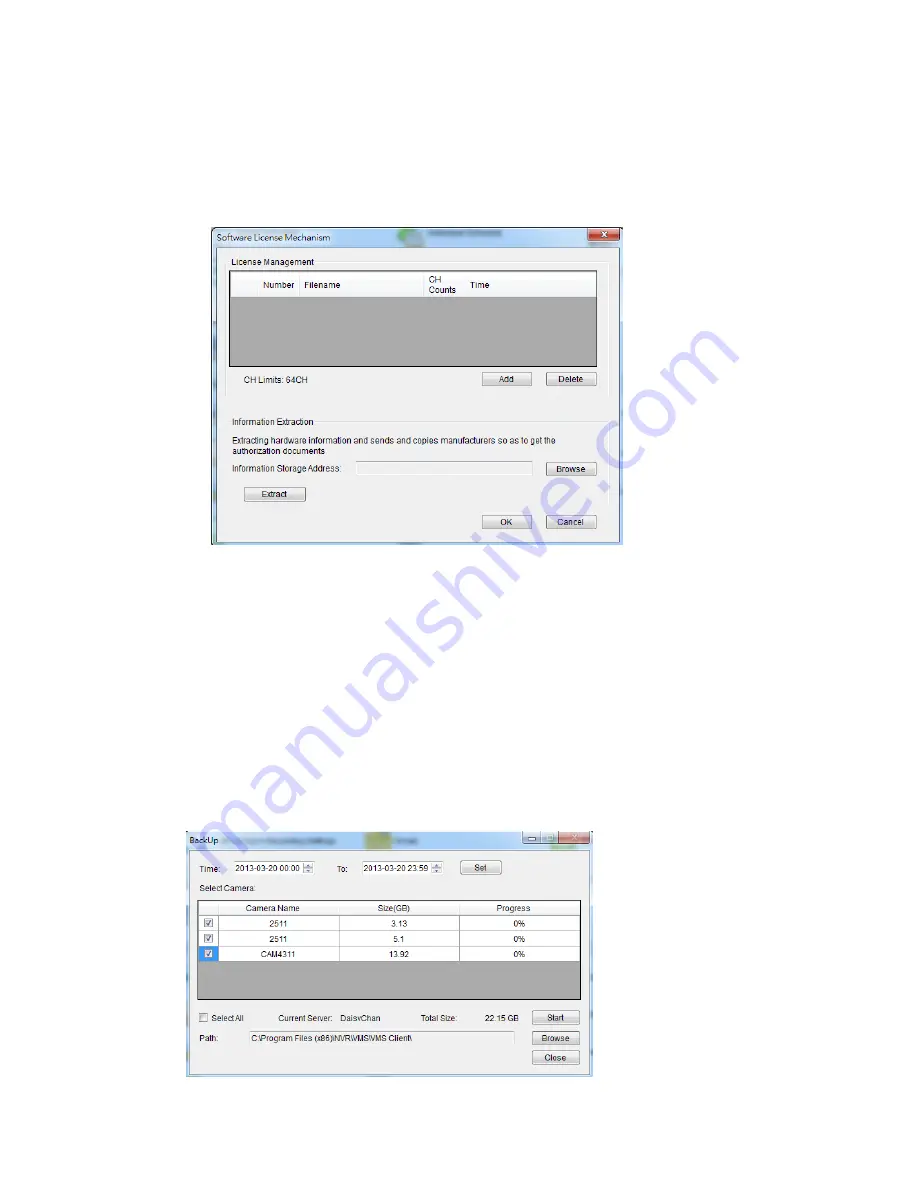
254
Software License Mechanism (For Local Client Only)
Extra supported channels can be added by purchasing licenses.
1.
Click
Browse
under Information Storage Address, and enter a file name for
exporting the existing channel information.
2.
Click
Extract
.
3.
Send the file (xxx.info) to Surveon’s website
4.
After receiving the license file, import it by clicking
Add
.
5.
Check under the domain server to make sure if the channels are added
successfully.
Backup (For Local Client Only)
The video recording can be backed up. Set the time, select the camera, and
choose the saving path for the backup files.
Содержание NVR2100 Series
Страница 1: ...NVR2100 Series User Manual Release 1 3 ...
Страница 62: ...62 The following windows will prompt for validation ...
Страница 67: ...67 5 Optional You may go to the VI setting panel by clicking Go to VI Settings ...
Страница 80: ...80 ...
Страница 269: ...269 Edit Device Allows you to edit the added I O box Delete Device Allows you to delete the added I O box ...
Страница 274: ...274 13 5 2 Functional Authority Functionalities can be authorized according to different user levels ...
Страница 285: ...285 6 When completed all storage subsystems within the IP address range will appear in the sidebar ...






























