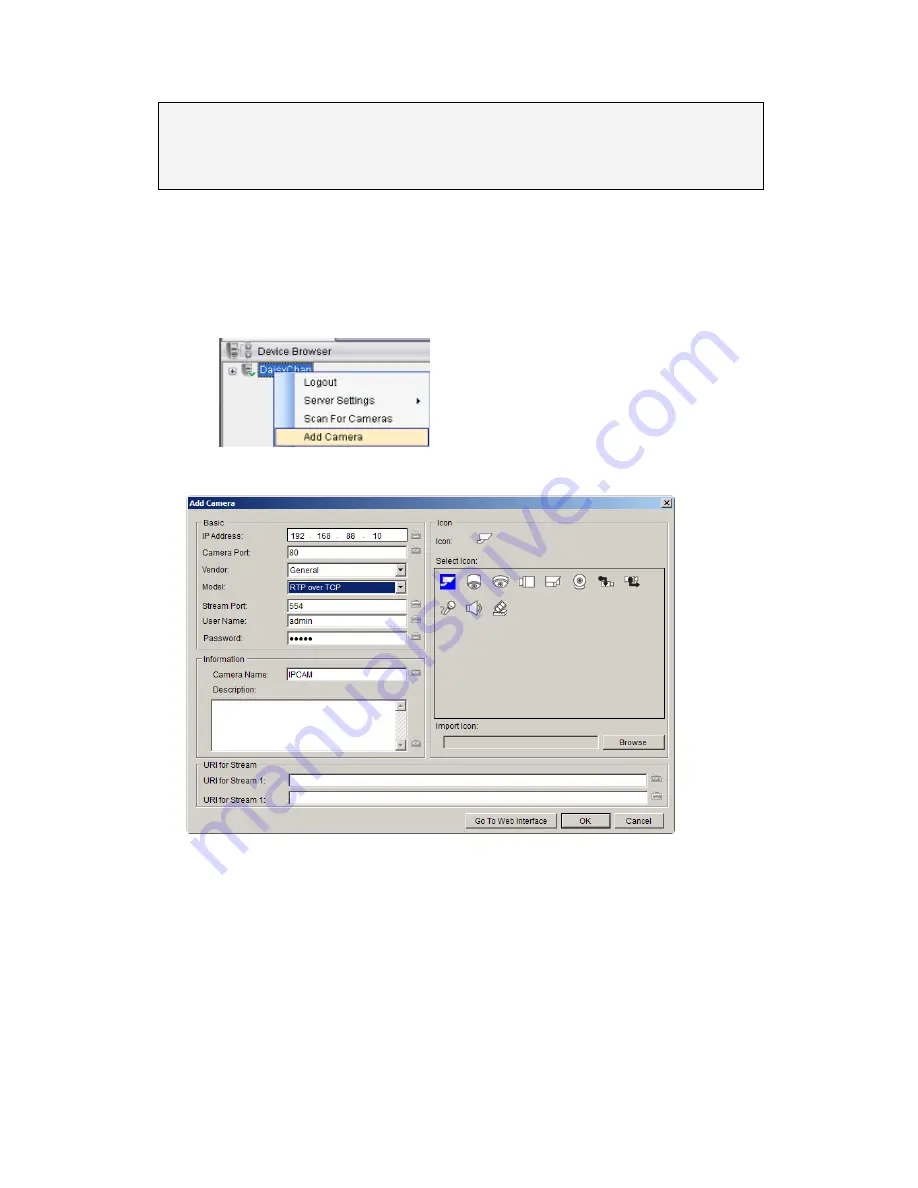
118
Note:
Automatic Scan for Cameras can also be accessed by clicking
Camera List >
General Tasks > Scan for Cameras
or
Server Entry > Common Tasks > Common
Server Tasks > Scan for Cameras
in the VMS Console.
9.1.2.
Manually Adding Cameras
To manually add a camera to the Server:
1.
Right-click the Server entry and select
Add Camera
.
2.
In the camera window fill out the following information:
IP Address
Camera Port
–
This value will automatically populate with the
default value for the
Vendor
and
Model
selected.
Vendor - Including ACTI, ASONI, AVTECH, AXIS, Arecont, Sosch,
Brickcom, DyNACOLOR, D_Link, Dahua, EDIMAXHIKVISION,
EverFocus, HIKVISION, IQinVision, Lilin, Eessoa, Mobotix,
ONVIF, Panasonic, SIMON, SONY, Samsung, Surveon, VIVOTEK,
and General.
Содержание NVR2100 Series
Страница 1: ...NVR2100 Series User Manual Release 1 3 ...
Страница 62: ...62 The following windows will prompt for validation ...
Страница 67: ...67 5 Optional You may go to the VI setting panel by clicking Go to VI Settings ...
Страница 80: ...80 ...
Страница 269: ...269 Edit Device Allows you to edit the added I O box Delete Device Allows you to delete the added I O box ...
Страница 274: ...274 13 5 2 Functional Authority Functionalities can be authorized according to different user levels ...
Страница 285: ...285 6 When completed all storage subsystems within the IP address range will appear in the sidebar ...






























