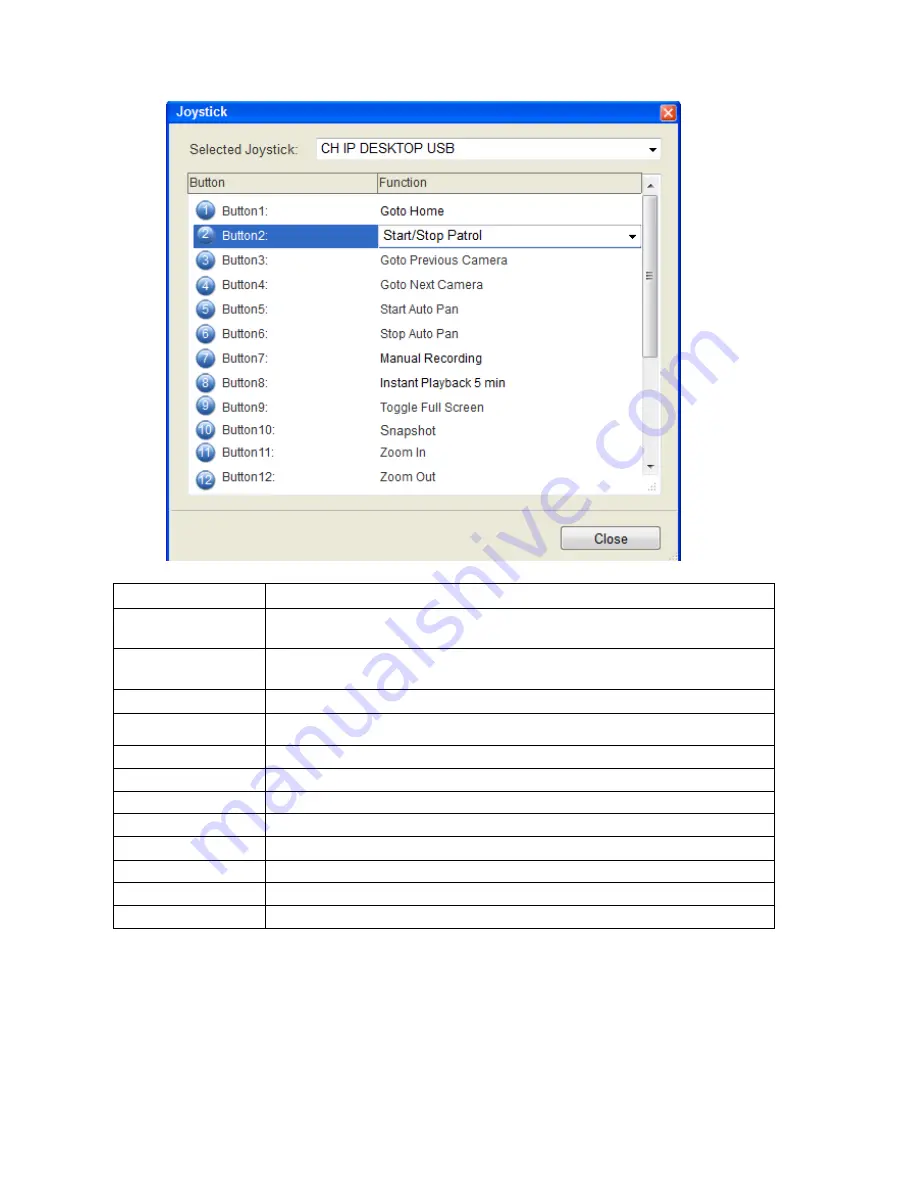
253
Button Number
Function
1
Resets all the settings, including page auto-flipping and different
screen divisions.
2
Switches on/off the functionality of switching between preset
viewpoints.
3
Goes to the view of the previous camera.
4
Goes to the view of the next camera.
5
Starts auto pan.
6.
Stops auto pan.
7
Manually records the video streams.
8
Pops up an instant playback for five minutes.
9
Brings up the full screen view.
10
Captures a snapshot.
11
Increase the zoom distance.
12
Decrease the zoom distance.
You may reset the functions by choosing within the dropdown list.
Содержание NVR2100 Series
Страница 1: ...NVR2100 Series User Manual Release 1 3 ...
Страница 62: ...62 The following windows will prompt for validation ...
Страница 67: ...67 5 Optional You may go to the VI setting panel by clicking Go to VI Settings ...
Страница 80: ...80 ...
Страница 269: ...269 Edit Device Allows you to edit the added I O box Delete Device Allows you to delete the added I O box ...
Страница 274: ...274 13 5 2 Functional Authority Functionalities can be authorized according to different user levels ...
Страница 285: ...285 6 When completed all storage subsystems within the IP address range will appear in the sidebar ...






























