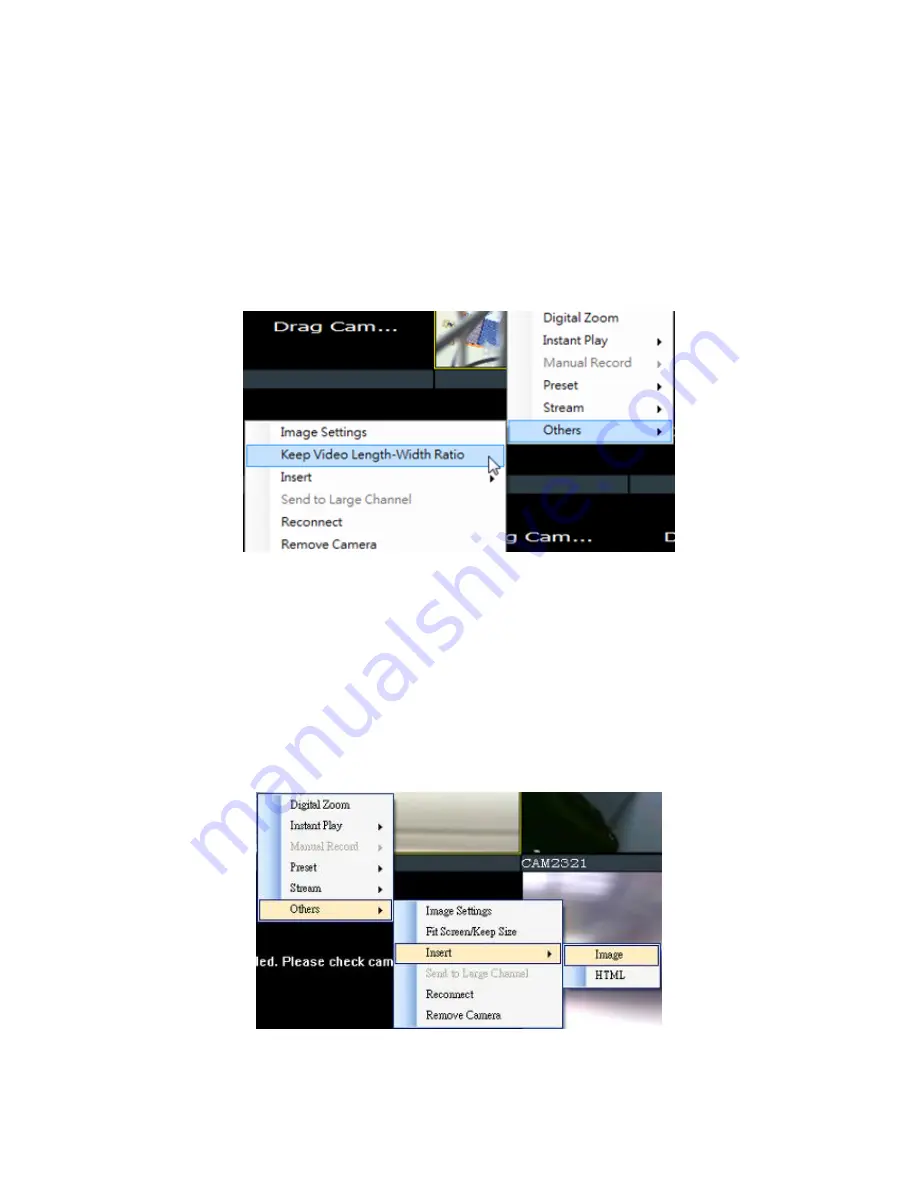
88
7.3.7.
Video Ratio Adjustment
In most cases the video panel size will not match the size of the video feed
exactly. By default the VMS will stretch or shrink the video to fit the screen,
however you may also choose to preserve the original video ratio by right-
clicking the screen and selecting
Others > Keep Video Length-Width Ratio
. To
return to a stretched view, right-click the appropriate panel and choose
Others
> Resize to Fit Window
.
7.3.8.
Inserting Overlays
The panel can be replaced with a user overlay.
Image Overlay
To overlay an image on top of a panel:
1.
Right-click the panel and choose
Others > Insert > Image.
The system
will prompt you to choose an image file.
Содержание NVR2100 Series
Страница 1: ...NVR2100 Series User Manual Release 1 3 ...
Страница 62: ...62 The following windows will prompt for validation ...
Страница 67: ...67 5 Optional You may go to the VI setting panel by clicking Go to VI Settings ...
Страница 80: ...80 ...
Страница 269: ...269 Edit Device Allows you to edit the added I O box Delete Device Allows you to delete the added I O box ...
Страница 274: ...274 13 5 2 Functional Authority Functionalities can be authorized according to different user levels ...
Страница 285: ...285 6 When completed all storage subsystems within the IP address range will appear in the sidebar ...






























