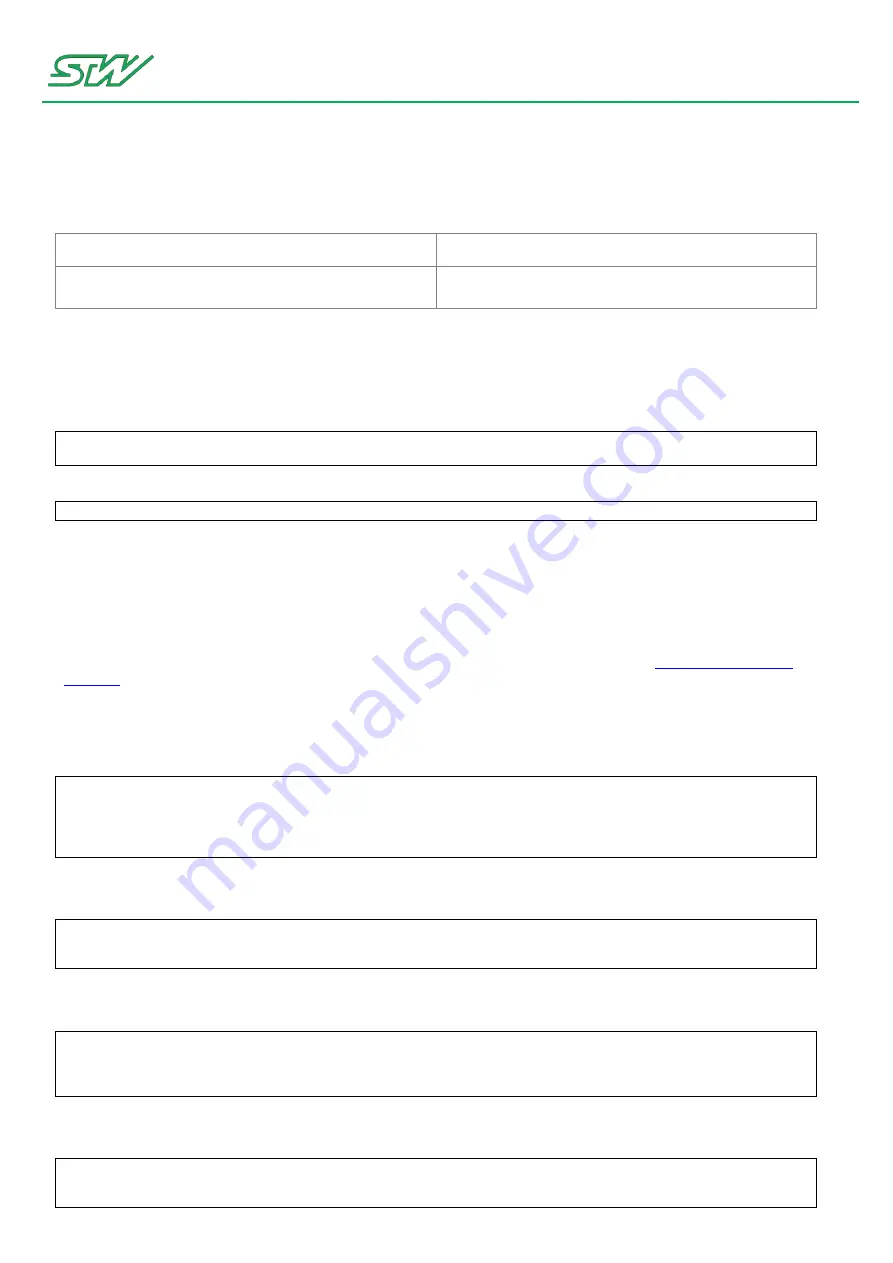
7 Teleservice Application Framework
User Manual
115/374
7.2.9
Mail daemon
Daemon location
Configuration file
/usr/local/bin/ymaild
/etc/init.d/_ymaild.config
How to activate the configuration file of the mail daemon
Activate the configuration file of the mail daemon, so the mail daemon is started during the boot up sequence
automatically.
1. Rename the configuration file of the ymaild the following way:
# mv /etc/init.d/_ymaild.config /etc/init.d/ymaild.config
2. Reboot the system
# reboot
ymaild
In contrast to other daemons of STW the ymail daemon is written as a shell script. It is based on the mailx e-
mail client and grants the developer easy access to the TC1 in order to perform simple tasks.
The ymail daemon has no access to the D-Bus and does not register itself to the ysysd.
If you are using the ymaild the first time, then refer to Setup ymaild for the first time (see "
Relevant sections of the configuration file:
Section: Log file path
# The logging information can be written to a log file at the following path
# The path is deactivated by default.
# Max. path length is 255
# If no path is set or deactivated, error messages will be put to stdout.
Log_File /var/log/ymaild.log
Section: Select e-mail account
# Set the mail account that should be used by the daemon
# (has to be defined in mail.account-file)
Active_Account master_account
Section: Verify internet connection
# Verify a valid internet connection using the network daemon
# true = do verify (default)
# false = do not care
Verify_Internet_Connection true
Section: Select mail interval
# Interval check for new mails in minutes
# default: 5 min
Check_Mails_Interval 5
Содержание TC1
Страница 1: ...TC1 User Manual Version of this document V1 00r0 ...
Страница 25: ...5 Hardware User Manual 25 374 5 2 2 Block Diagram Variant TC1 WIFI ...
Страница 34: ...5 Hardware User Manual 34 374 5 6 Housing Connector Top view and side view Bottom View ...
Страница 125: ...7 Teleservice Application Framework User Manual 125 374 TAF overview ...
Страница 174: ...7 Teleservice Application Framework User Manual 174 374 ADDRESS 6 SIZE 4 TYPE UINT32 UNIT COMMENT EnginePower ...
Страница 190: ...7 Teleservice Application Framework User Manual 190 374 How the logger mechanism works ...
Страница 223: ...7 Teleservice Application Framework User Manual 223 374 Association between logic hysteresis and threshold ...
Страница 293: ...8 Development Tools User Manual 293 374 3 Adapt the Build Options in order to build the binary with debug symbols ...
Страница 302: ...8 Development Tools User Manual 302 374 2 Adapt the Build Options in order to build the binary with debug symbols ...
















































