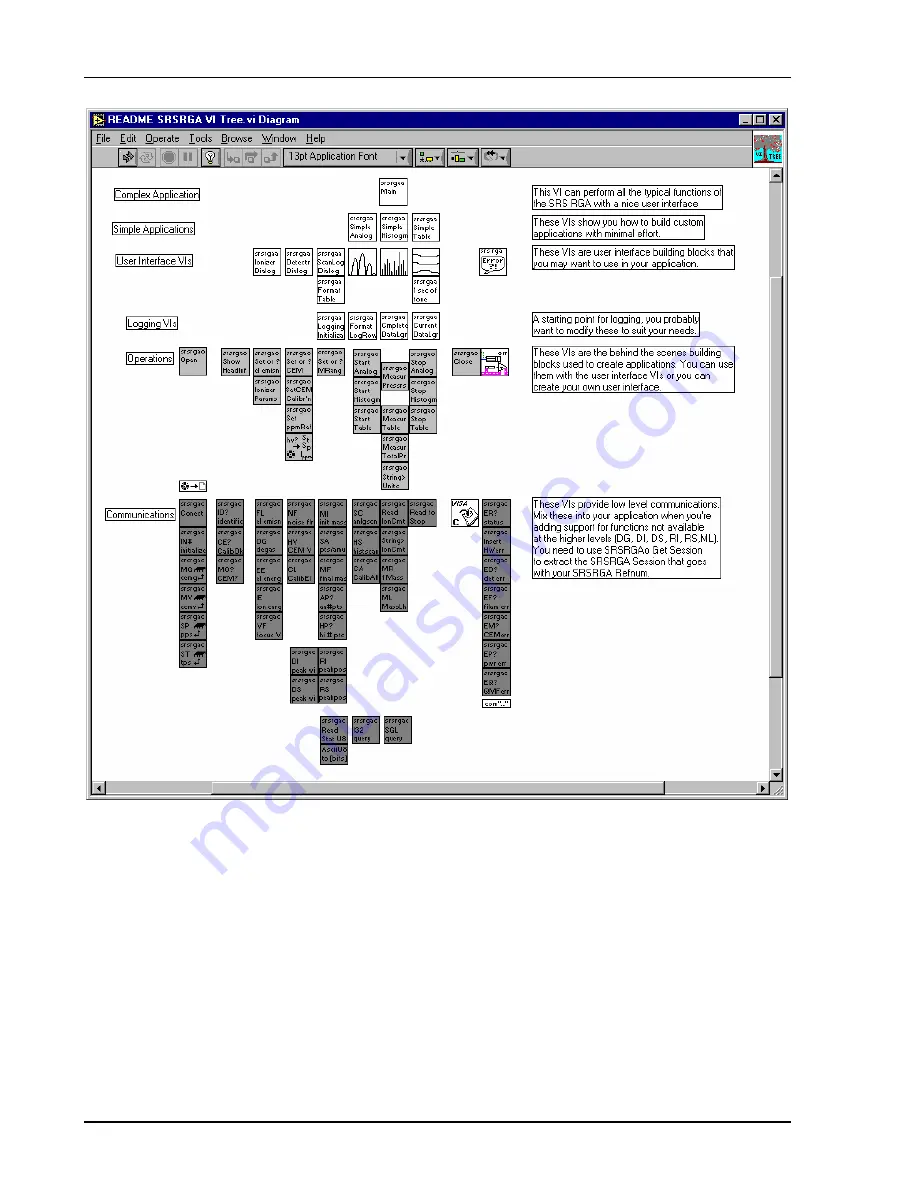
4
Appendix D
SRS Residual Gas Analyzer
A good way to get familiar with what each of the sub-VIs of a given VI do is to invoke LabVIEW’s help
feature (press Control-H) and simply move your mouse over each of the VIs. The help will list the input
and outputs of each VI as well as any general remarks about the VI. The built-in documentation features
of LabVIEW will allow you to quickly print out detailed information about every VI used in the kit,
including inputs and outputs for each VI. To print documentation under LabVIEW 5.1, go to File | Print
Documentation. Under LabVIEW 6i, go to Print. In both cases, follow the prompts to print the level of
detail in the documentation that you desire.
Another instructive way to learn how the VIs work is to view their execution while the program is
running. LabVIEW allows you to do this by simply clicking on the “highlight execution” speed button
from within the view of the block diagram. After clicking this button, LabVIEW will show you the data
and the pathways used in handling that data from within individual VIs. This can help you understand the
Содержание RGA100
Страница 4: ...SRS Residual Gas Analyzer iv...
Страница 18: ...xviii Command List SRS Residual Gas Analyzer...
Страница 46: ...2 14 Residual Gas Analysis Basics SRS Residual Gas Analyzer...
Страница 66: ......
Страница 78: ...4 12 Mass Filter Power supply SRS Residual Gas Analyzer...
Страница 104: ......
Страница 107: ...Programming the RGA Head 6 3 SRS Residual Gas Analyzer Error Byte Definitions 6 69...
Страница 216: ...8 26 Quadrupole filter cleaning SRS Residual Gas Analyzer...
Страница 246: ...11 2 SRS Residual Gas Analyzer...
Страница 247: ......
Страница 248: ......
Страница 268: ...Appendix B SRS Residual Gas Analyzer 7...
Страница 310: ...Appendix D SRS Residual Gas Analyzer 25 Select TCP IP and click the Properties button to find the IP address...
Страница 312: ...Appendix D SRS Residual Gas Analyzer 27...
Страница 313: ...28 Appendix D SRS Residual Gas Analyzer...






























