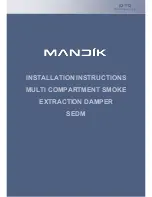LED
Current
Status
Indication
Troubleshooting
Sync
LED is
red
Time Sync alarm: NetClock was
just powered-up and has not yet
synced to its references. Or, all
available reference inputs have
been lost and the Holdover mode
has since expired.
Note: If NetClock was just recently powered-up or
rebooted and input references are applied, no
troubleshooting may be necessary. Allow a few
minutes for the input reference to be declared valid
(allow 35 – 40 minutes for a new install with
GNSS input).
1) Make sure the Input Reference Priority table still
has the desired inputs enabled, based on desired
priority. Refer to
"Configuring Input Reference
Priorities" on page 163
.
2) Make sure desired input references are still con
nected to the correct port of NetClock.
3) Verify GNSS antenna installation (if applic
able). Make sure the antenna has a clear view of
the sky.
Fault
LED is
blinking
orange
GNSS Antenna problem alarm is
asserted
1) Verify GNSS antenna is connected to NetClock
GNSS input connector
2) Check antenna cable for presence of an open
or a short. Refer to XXX for additional information.
Fault
LED is
solid
red
Major alarm is asserted
Refer to XXX
Fault
LED is
solid
orange
Minor alarm is asserted
Refer to XXX
Table 5-1:
Troubleshooting NetClock, using the front panel Status LED indications
5.1.2
Minor and Major Alarms
Minor Alarm
There are several conditions that can cause the front panel Fault lamp, or Web UI status lights to
indicate a Minor alarm has been asserted. These conditions include:
Too few GPS satellites, 1st threshold
: The GNSS receiver has been tracking less than the
minimum number of satellites for too long of a duration. Refer to "Troubleshooting
GNSS Reception" on page 330 for information on troubleshooting GNSS reception
issues.
NetClock User Reference Guide
325
APPENDIX
Содержание NetClock 9400 Series
Страница 2: ......
Страница 4: ...Blank page II NetClock User Reference Guide...
Страница 16: ...BLANK PAGE XIV NetClock User Reference Guide TABLE OF CONTENTS...
Страница 42: ...BLANK PAGE 1 11 Regulatory Compliance 26 CHAPTER 1 NetClock User Reference Guide Rev 16...
Страница 160: ...BLANK PAGE 2 17 Configuring Outputs 144 CHAPTER 2 NetClock User Reference Guide Rev 16...
Страница 238: ...BLANK PAGE 3 5 Managing the Oscillator 222 CHAPTER 3 NetClock User Reference Guide Rev 16...
Страница 462: ...BLANK PAGE 446 NetClock User Reference Guide...