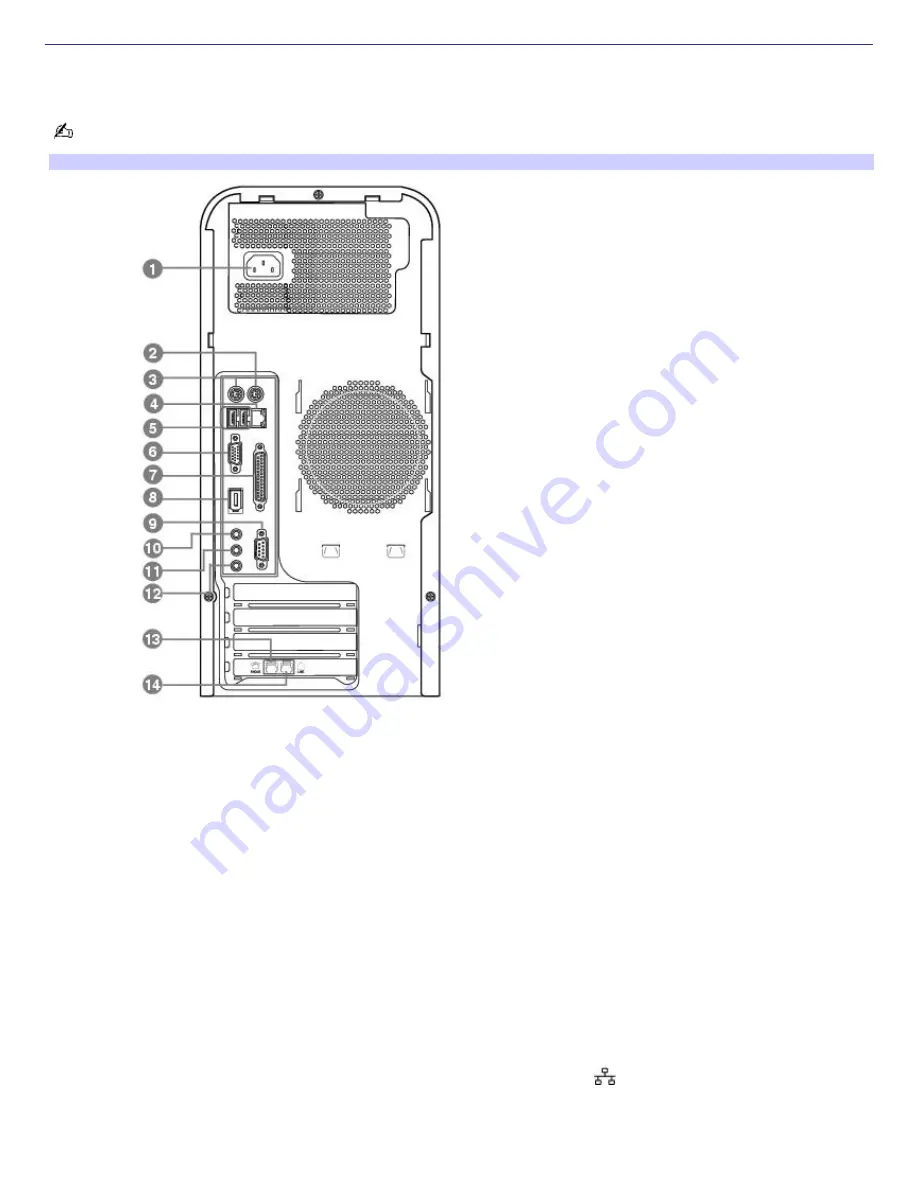
About the Back Panel
The back panel of your computer contains the ports for supplied and optional accessories. The icons on the back panel
locate and identify the ports and jacks on your computer.
Your system may vary based on the configuration you purchased.
Back panel
1
AC Input port
Connection for the supplied power cord.
2
Mouse port
Connection for a PS/2
®
mouse.
3
Keyboard port
Connection for a PS/2
®
keyboard.
4
Ethernet port
Connection for a 10BASE-T/100BASE-TX Ethernet interface. (The port marked with
(Network) is for LAN connections
only.)
5
Universal Serial Bus (USB 2.0) ports (2)
Page 9
Содержание PCV-RS220 Online Help Center (User Guide)
Страница 22: ...5 Follow the on screen instructions to finish setting up your dial up connection Page 22 ...
Страница 72: ...2 From the Date Time tab change the settings as desired Click Apply then click OK Page 72 ...
Страница 80: ...3 In the Screen saver area open the drop down list box and select None Click Apply 4 Click OK Page 80 ...
Страница 99: ...4 Select the Tone or Pulse option Click OK Page 99 ...










































