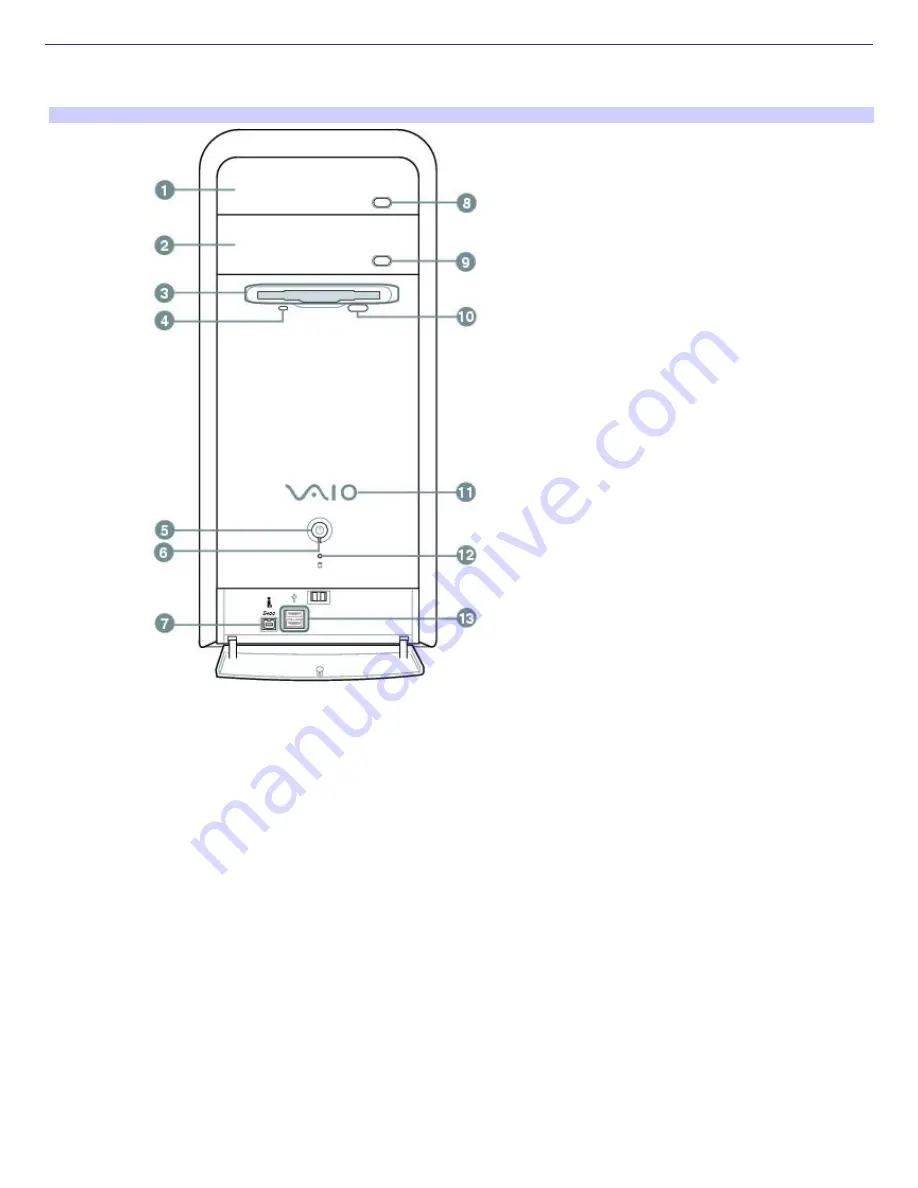
About the Front Panel
The front panel of your VAIO
®
Computer enables access to the optical and floppy disk drives. It also includes access to the
Universal Serial Bus (USB) and i.LINK
®
ports that enable you to connect compatible peripheral devices.
Front panel
1
Optical drive 1
See the online specifications sheet for optical drive information.
2
Optical drive 2
See the online specifications sheet for optical drive information.
3
Floppy disk drive
Reads and writes data from and to a 3.5-inch floppy disk.
4
Floppy disk drive access indicator
Light is green while reading and writing data from and to a floppy disk.
5
Power button
The power button turns the computer on/off.
Page 7
Содержание PCV-RS220 Online Help Center (User Guide)
Страница 22: ...5 Follow the on screen instructions to finish setting up your dial up connection Page 22 ...
Страница 72: ...2 From the Date Time tab change the settings as desired Click Apply then click OK Page 72 ...
Страница 80: ...3 In the Screen saver area open the drop down list box and select None Click Apply 4 Click OK Page 80 ...
Страница 99: ...4 Select the Tone or Pulse option Click OK Page 99 ...








































