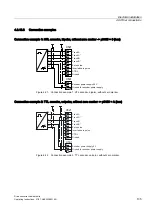Commissioning
5.3 Procedure for commissioning via STARTER
Drive converter cabinet units
Operating Instructions, 07/07, A5E00288214A
119
Accessing the STARTER project Wizard
Figure 5-2
Main screen of the STARTER parameterization and commissioning tool
1. Close the "STARTER Getting Started Drive Commissioning" screen by choosing HTML
Help > Close.
Note
When you deactivate the Display Wizard during start checkbox, the project Wizard is no
longer displayed the next time you start STARTER.
You can call up the project Wizard by choosing Projec > New with Wizard.
To deactivate the online help for Getting Started, follow the instructions provided in Help.
You can call up the online help at any time by choosing Help > Getting Started.
STARTER features a detailed online help function.
Содержание SINAMICS S150
Страница 2: ......
Страница 6: ...Preface Drive converter cabinet units 6 Operating Instructions 07 07 A5E00288214A ...
Страница 14: ...Table of contents Drive converter cabinet units 14 Operating Instructions 07 07 A5E00288214A ...
Страница 28: ...Device overview 2 5 Type plate Drive converter cabinet units 28 Operating Instructions 07 07 A5E00288214A ...
Страница 519: ......
Страница 520: ...Siemens AG Automation and Drives Large Drives P O Box 4743 90025 NÜRNBERG GERMANY www ad siemens com A5E00288214A ...