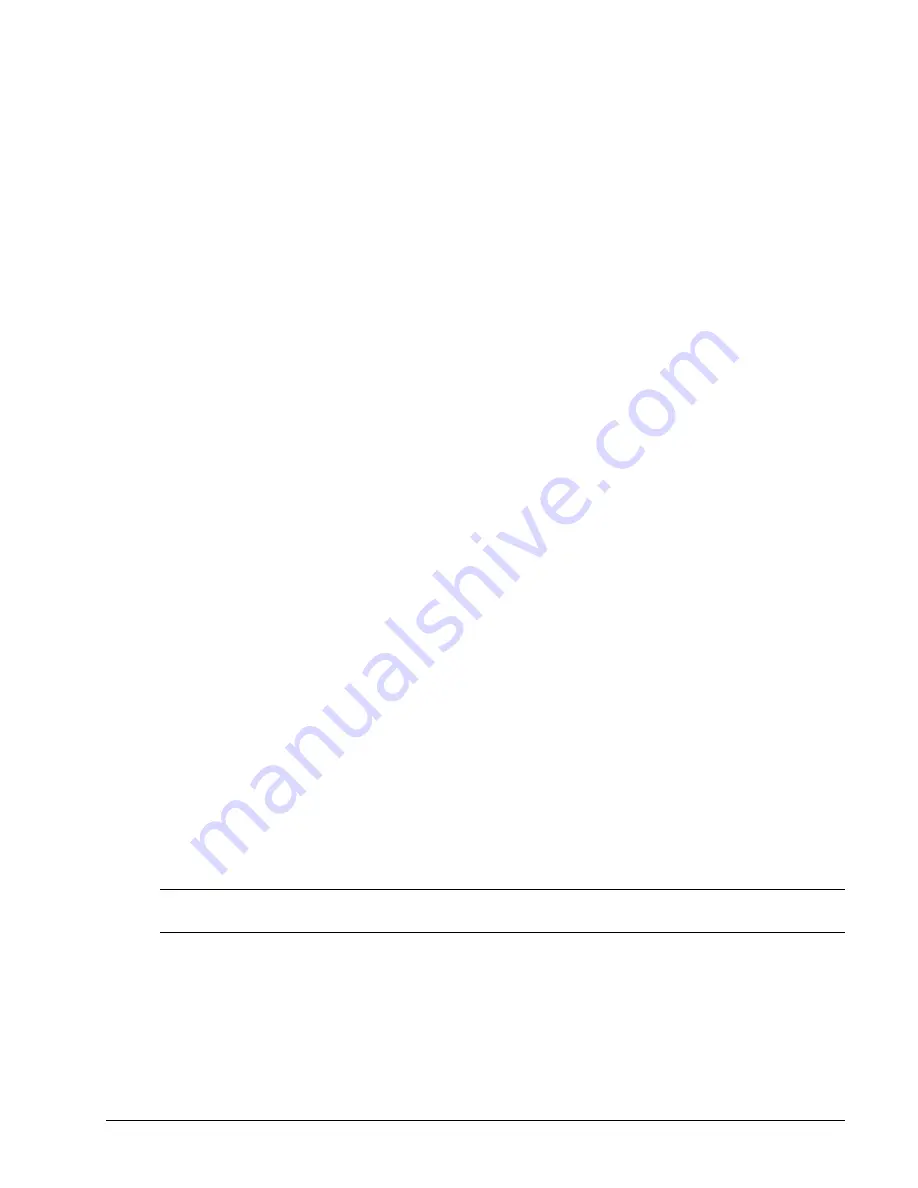
-48 VDC Remote Power Manager
Operations
93
Installation and Operations Manual
To display network configuration information:
At the Switched -48 VDC: prompt, type
show network
and press
Enter
.
Example
The following command displays the network configuration information:
Switched -48 VDC: show network<Enter>
Network Settings
State: DHCP IPv6/IPv4 Network: Dual IPv6/IPv4
Link: Up Negotiation: Auto
Speed: 100 Mbps Duplex: Full
AutoCfg IPv6: FE80::20A:9CFF:FE52:4104/64
IPv6 Address: FD01::1:B51A:E03C/64
IPv4 Address: 10.1.6.230 Subnet Mask: 255.255.0.0
IPv4 Gateway: 10.1.1.1
DNS1: FD01::A01:585
DNS2: 10.1.5.133
Static IPv4/IPv6 Settings
IPv6 Address: FD01::A01:353/64
IPv6 Gateway: ::
IPv4 Address: 10.1.2.253 Subnet Mask: 255.255.0.0
IPv4 Gateway: 10.1.1.1
DNS1: 10.1.5.133
DNS2: 10.1.5.134
DHCP Settings
DHCP: Enabled
FQDN: Enabled [sentry3-524104]
Boot Delay: Enabled
Static Fallback: Enabled
Network Services
Telnet: Enabled Port: 23
SSH: Enabled Port: 22 Auth: Password, Kb-Int
HTTP: Enabled Port: 80
SSL: Enabled Port: 443 Installed Cert: User Encrypted
Access: Optional Stored Files: Cert & Key
User Cert: Enabled User Passphrase: <set>
SNMPv1/2: Enabled Port: 161
TrapPort: 162
SNMPv3: Disabled Port: 161
TrapPort: 162
FTP Server: Enabled Port: 21
SPM Access: Enabled
Command successful
NOTE:
The fields IPv4 Address, IPv4 Subnet Mask, IPv4 Gateway, DNS1, and DNS2 are equivalent to existing CDU IPv4 settings except
that current network settings and static settings are displayed separately. This allows you to view both static configuration settings and active
network settings that can be obtained using DHCP. The DNS addresses can be IPv4 or IPv6 format at this time (based on RFC4291).






























