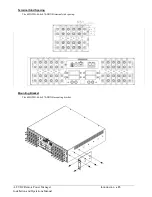4
Introduction
-48 VDC Remote Power Manager
Installation and Operations Manual
Chapter 1: Introduction
Quick Installation Checklist
The following steps are recommended to quickly install and configure your -48 VDC Remote Power Manager
(RPM) for use in the data center equipment cabinet:
1.
Mount the -48 VDC Remote Power Manager (RPM).
2.
Connect to the power source.
3.
Connect the devices.
4.
Connect the sensors.
5.
Connect to the -48 VDC RPM.
6.
Configure the -48 VDC RPM.
Login as the predefined Administrator (admn/admn).
Configure the network settings.
Create new administrative user account.
Configure location and unit names.
Configure sensor names.
Configure new user account(s).
Remove the predefined administrator account (admn/admn).
7.
Connect the -48 VDC RPM to the network.
Technical Support
Experience Server Technology's FREE
SMARTER
Technical Support
Server Technology understands that there are often questions when installing and using a new product. Free Technical
Support is provided from 8:00 a.m. to 5:00 p.m. PST, Monday through Friday. After-hours service is provided to
ensure your requests are handled quickly no matter what time zone or country you are located in.
Server Technology, Inc.
1040 Sandhill Drive
Tel: 775.284.2000
Web:
Reno, Nevada 89521 USA
Fax: 775.284.2065
Email: