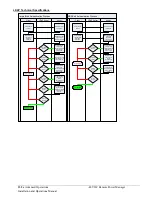-48 VDC Remote Power Manager
Advanced Operations
141
Installation and Operations Manual
Setting the number of RADIUS server retries:
The Set RADIUS Retries command specifies the number of times an authentication request is sent to the RADIUS
server. The CDU will attempt authentication with the primary server until the number of retries is reached, then will
attempt authentication with the secondary server. If the CDU does not receive a response from these attempts, the
authentication request will be rejected.
To set the number of retries:
At the Switched -48 VDC: prompt, type
set radius
, followed by
primary
or
secondary
, followed by
retries
, followed
by the number of retries, and press
Enter
.
The valid retries range is 0-10; default is 2.
Examples
The following command sets the retries for the primary RADIUS server to 5:
Switched -48 VDC: set radius primary retries 5<Enter>
The following command sets the retries for the secondary RADIUS server to 2:
Switched -48 VDC: set radius secondary retries 2<Enter>
Displaying RADIUS configuration information:
The Show RADIUS command displays RADIUS configuration information.
To display the RADIUS configuration information:
At the Switched -48 VDC prompt, type
show radius
and press
Enter
.
Example
The following command displays the RADIUS configuration information:
Switched -48 VDC: show radius<Enter>
RADIUS Configuration
RADIUS: Enabled
Auth Order: Remote->Local
Primary Server:
Shared Secret: ****
Port: 1812
Timeout: 15 seconds
Retries: 5
Secondary Server:
Shared Secret:
Port: 1855
Timeout: 5 seconds
Retries: 2