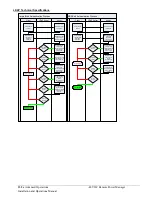-48 VDC Remote Power Manager
Advanced Operations
121
Installation and Operations Manual
Configuring Temperature Recovery Delta:
The Temperature Recovery Delta command allows configuration of the number of degrees of change needed to
recover from a temperature alarm.
To configure the temperature recovery delta:
At the Switched -48 VDC: prompt, type
set trap ths tempdelta
, followed by the sensor name, the number of degrees
for the recovery delta, and press
Enter
.
Example
The following command configures the recovery delta at 2 degrees Fahrenheit for temperature/humidity sensor .A1:
Switched -48 VDC: set trap ths tempdelta temp_humid_sensor_A1 2<Enter>
Configuring Humidity Recovery Delta (Hysteresis):
The Humidity Recovery Delta command allows configuration of the percentage of change needed to recover from a
humidity alarm.
NOTE:
After exceeding a low or high humidity threshold (thus entering an error condition), the humidity value must return past the
threshold by the configured recovery delta amount to clear the error condition. Default of humidity recovery delta is 2% relative humidity.
To configure the humidity recovery delta:
At the Switched -48 VDC: prompt, type
set trap ths humiddelta
, followed by the sensor name, the percentage for the
recovery delta, and press
Enter
.
Example
The following command configures the recovery delta at 2 relative humidity for temperature/humidity sensor .A1:
Switched -48 VDC: set trap ths humiddelta temp_humid_sensor_A1 2<Enter>