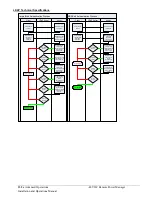122
Advanced Operations
-48 VDC Remote Power Manager
Installation and Operations Manual
Displaying trap configuration information
The Show Traps command displays information about all traps.
To display trap information:
At the Switched -48 VDC: prompt, type
show traps
and press
Enter
.
Example
The following command requests trap configuration information:
Switched -48 VDC: show traps <Enter>
Tower trap configuration:
Tower Tower Status
ID Name Trap
.A Florida_HQ_1 ON
More (Y/es N/o): y
Input feed trap configuration:
Input Input Status
Feed ID Feed Name Trap
.AA HQ_1_Infeed_A ON
.AB HQ_2_Infeed_A ON
More (Y/es N/o): y
Outlet trap configuration:
Outlet Outlet Status Change Load Low High
ID Name Trap Trap Trap Thresh Thresh
.AA1 DataServer_1 ON OFF ON 0 A 255 A
.AA2 WebServer_1 ON OFF ON 5 A 25 A
.AB1 FileServer_1 ON OFF ON 0 A 255 A
.AB2 ON OFF ON 0 A 255 A
More (Y/es N/o): y
Environmental Monitor .A trap configuration:
Name: Florida_HQ_1
Status Trap: ON
Temperature/Humidity Sensor .A1 Temperature/Humidity Sensor .A2
Name: Temp_Humid_Sensor_A1 Name: T/H2_Florida_HQ_1
Status Trap: ON Status Trap: ON
Temp Trap: ON Temp Trap: ON
Low: 0 Deg.C Low: 0 Deg.C
High: 127 Deg.C High: 95 Deg.C
Humid Trap: ON Humid Trap: ON
Low: 5 % RH Low: 0 % RH
High: 100 % RH High: 100 % RH
Delta: 2 % RH Delta: 2 % RH