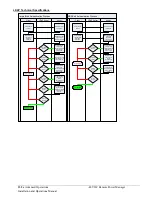126
Advanced Operations
-48 VDC Remote Power Manager
Installation and Operations Manual
Setting the user membership attribute:
The User Membership Attribute is a comma-delimited string of up to two attribute names whose values in the search
results are the users that are members of the LDAP group. Maximum number of characters is 61.
NOTE:
The user membership attribute option allows the searching of group directory names by a user membership attribute to find the
groups for which the user is a member.
To set user membership attribute:
At the Switched -48 VDC: prompt, type
set ldap groupsearch userattr
and press
Enter
.
Then at the following prompt, type the group membership attribute and press
Enter
.
Example
The following sets the user membership attribute to Test
Switched -48 VDC: set ldap groupsearch userattr<Enter>
Enter Group Member Attribute <61 character max>:
Test<Enter>
Setting the user search base Distinguished Name (DN):
The Set LDAP UserBaseDN command sets the base (DN) for the login username search. This is where the search will
start, and will include all sub-trees. Maximum size is 100 characters.
To set the user search base DN:
At the Switched -48 VDC: prompt, type
set ldap userbasedn
and press
Enter
.
At the following prompt, type the
search base DN and press E
nter.
Example
The following sets the DN user search base for MSAD to ‘cn=Users,dc=servertech,dc=com’:
Switched -48 VDC: set ldap userbasedn<Enter>
Enter User Search Base DN (Max characters 100):
cn=Users,dc=servertech,dc=com<Enter>
Enabling or disabling group search:
The Set LDAP Group Search command enables or disables LDAP group searching.
To enable or disable LDAP group search support:
At the Switched -48 VDC: prompt, type
set ldap groupsearch
, followed by
enabled
or
disabled
and press
Enter
.
Setting the group search base Distinguished Name (DN):
The Group Search Base DN indicates where the LDAP group search will start.
To set the DN:
At the Switched -48 VDC: prompt, type
set ldap groupsearch basedn
,
and press
Enter
.
At the following prompt,
type the name string and press
Enter
.
Setting the user membership attribute:
The User Membership Attribute is a comma-delimited string of up to two attribute names whose values in the search
results are the users that are members of the group. Maximum numbers of characters is 61.
NOTE:
The user membership option allows the searching of directory entries of groups for a user membership attribute to find the groups
for which the user is a member.
To set User Membership Attribute:
At the Switched -48 VDC: prompt, type
set ldap groupsearch userattr
and press
Enter
.
At the following prompt,
type the group membership attribute and press
Enter
.
Example
The following sets the user membership attribute to Test:
Switched -48 VDC: set ldap groupsearch userattr<Enter>
Enter Group Member Attribute <61 character max>:
Test<Enter>