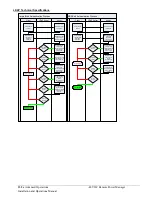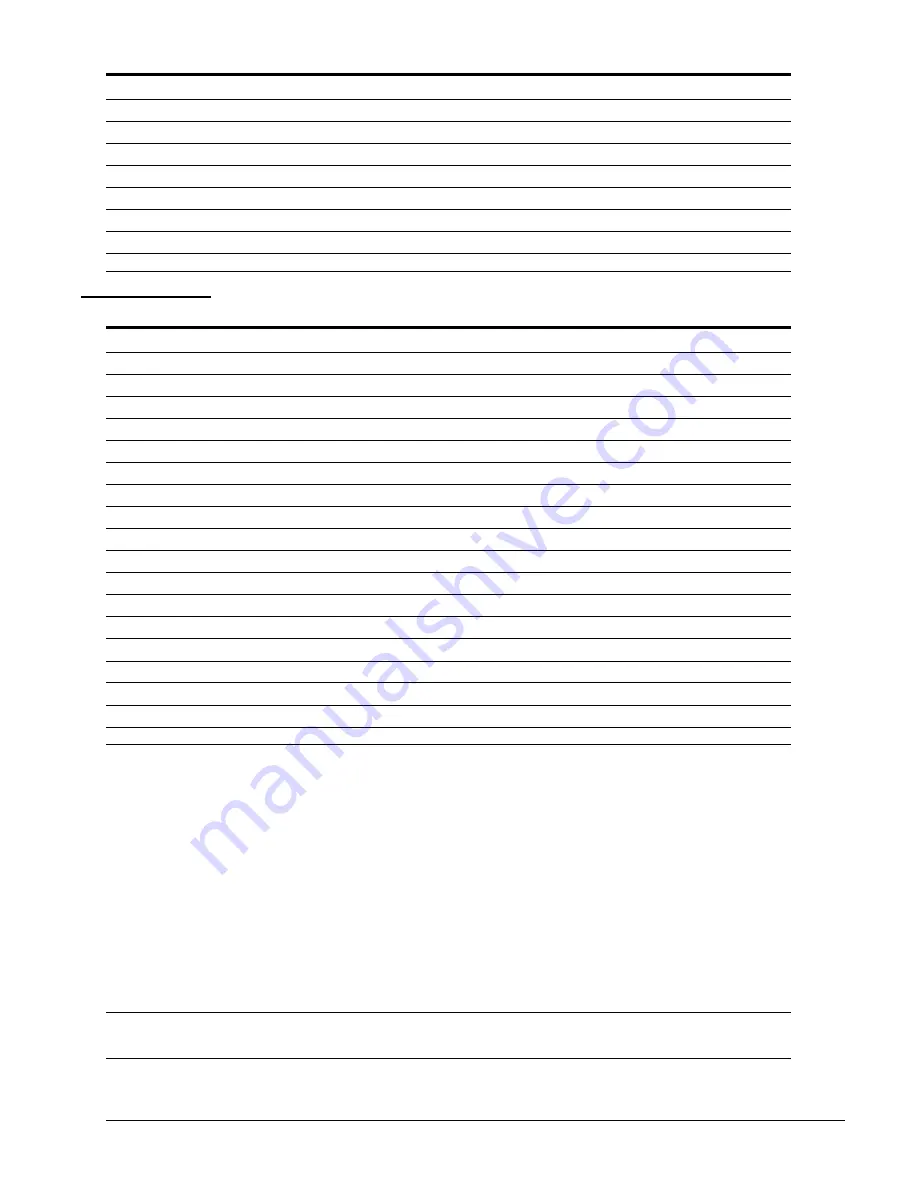
118
Advanced Operations
-48 VDC Remote Power Manager
Installation and Operations Manual
Humidity Traps
Status
Error
Description
Normal
The sensor is working correctly and the relative humidity is within preset thresholds
NotFound
No sensor has been detected
Reading
Humidity status currently being read
HumidLow
x
Relative humidity at the sensor below preset low threshold
HumidHigh
x
Relative humidity at the sensor exceeds preset high threshold
ReadError
x
Unable to read Humidity status
Lost
x
Sensor initially detected but communication to the sensor has been lost
NoComm
x
Communication to the sensor has been lost
Configuring Traps
SNMP Trap Command Summary
Command
Description
Set Trap EM Status
Enables or disables the Environmental Monitor Status trap
Set Trap Infeed Status
Enables or disables the Infeed Status trap off
Set Trap THS Status
Enables or disables a temperature/humidity sensor Status trap
Set Trap THS Temp
Enables or disables a temperature/humidity sensor Temp trap
Set Trap THS Tempdelta
Sets temperature recovery delta
Set Trap THS Temphigh
Sets a temperature/humidity sensor Temp trap high limit
Set Trap THS Templow
Sets a temperature/humidity sensor Temp trap low limit
Set Trap THS Humid
Enables or disables a temperature/humidity sensor Humid trap
Set Trap THS Humiddelta
Sets humidity recovery delta
Set Trap THS Humidhigh
Sets a temperature/humidity sensor Humid trap high limit
Set Trap THS Humidlow
Sets a temperature/humidity sensor Humid trap low limit
Set Trap Tower Status
Enables or disables the Tower Status trap
Set Trap Outlet Change
Enables or disables the Outlet Change trap
Set Trap Outlet Status
Enables or disables the Outlet Status trap
Set Trap Outlet Load
Enables or disables the Outlet Load trap
Set Trap Outlet LoadHigh
Sets the Outlet Load trap high limit
Set Trap Outlet LoadLow
Sets the Outlet Load trap low limit
Show Traps
Displays trap configurations
Enabling or Disabling a Status trap
The Set Trap … Status command enables or disables Status traps for a tower, infeed, or outlet.
To Enable or Disable a Status trap:
At the Switched -48 VDC: prompt, type
set trap
(
tower
,
infeed
,
outlet, em, ths
)
status
, followed by the tower, infeed
or outlet name, and
on
or
off
.
Press
Enter
, or
Type
set trap
(
tower
,
infeed
,
outlet, em, and ths
)
status all
, followed by
on
or
off
and press
Enter
.
Examples
The following command enables the Status trap for the first tower, using the tower’s absolute name:
Switched -48 VDC: set trap tower status .a on<Enter>
The following command enables the Status trap for the tower named Florida_HQ_1:
Switched -48 VDC: set trap tower status Florida_HQ_1 on<Enter>
NOTE:
Enabling lower hierarchical traps automatically enables traps of higher hierarchical value: i.e. enabling an Outlet Status trap
automatically enables the Infeed and Tower Status traps for that outlet. Conversely, if a Tower Status trap is disabled, all associated Infeed
Status, Load, and Outlet Status traps will be disabled.