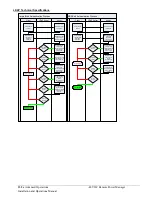-48 VDC Remote Power Manager
Advanced Operations
127
Installation and Operations Manual
Granting and removing access to environmental monitoring:
The Set LDAPGroup Envmon command grants or removes input status viewing to/from an LDAP group.
To grant or remove input status viewing for an LDAP group:
At the Switched -48 VDC: prompt, type
set ldapgroup envmon
followed by
on
or
off
, optionally followed by a group
name and press
Enter
.
Example
The following command grants input status viewing to the LDAP group PowerUser:
Switched -48 VDC: set ldapgroup envmon on poweruser<Enter>
NOTE:
Granting access to environmental monitoring (temperature/humidity/sensors) to a non-admin user also grants that user access to
power monitoring (outlets, infeeds, towers – all the environmental data of the unit).
Setting the user search filter:
The Set LDAP UserFilter command sets the search filter for the username entered at the login prompt.
The search filter must be entered within parenthesis and adhere to the following format:
(
searchfilter
=%s)
where ‘searchfilter’ is the name of the attribute in the user class which has a value that represents the user’s login
name. In this string, the ‘%s’ will be replaced by the entered username. Maximum string length is 100 characters.
To set the user search filter:
At the Switched -48 VDC: prompt, type
set ldap userfilter
and press
Enter
.
At the following prompt, type the User
Search Filter and press
Enter
.
Example
The following sets the user search filter for MSAD to ‘samaccountname’:
Switched -48 VDC: set ldap userfilter<Enter>
Enter User Search Filter (Max characters 100):
(samaccountname=%s)<Enter>
Setting the authentication order:
The Set Authorder command sets the authentication order for remote authentication sessions. The unit supports two
methods for authentication order - Remote > Local and Remote Only.
The Remote > Local method first attempts authentication with the Active Directory server and if unsuccessful with the
local user database on the unit.
The Remote Only method attempts authentication only with the Active Directory server and if unsuccessful, access is
denied.
NOTE:
With the Remote Only method, if authentication fails due to a communication failure with the Active Directory server automatic
authentication fallback will occur to authenticate with the local user data base on the unit.
To set the authentication order:
At the Switched -48 VDC: prompt, type
set authorder
, followed by
remotelocal
or
remoteonly
and press
Enter
.
NOTE:
Server Technology recommends
not
setting the authentication order to Remote Only until LDAP has been configured and tested.