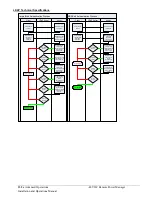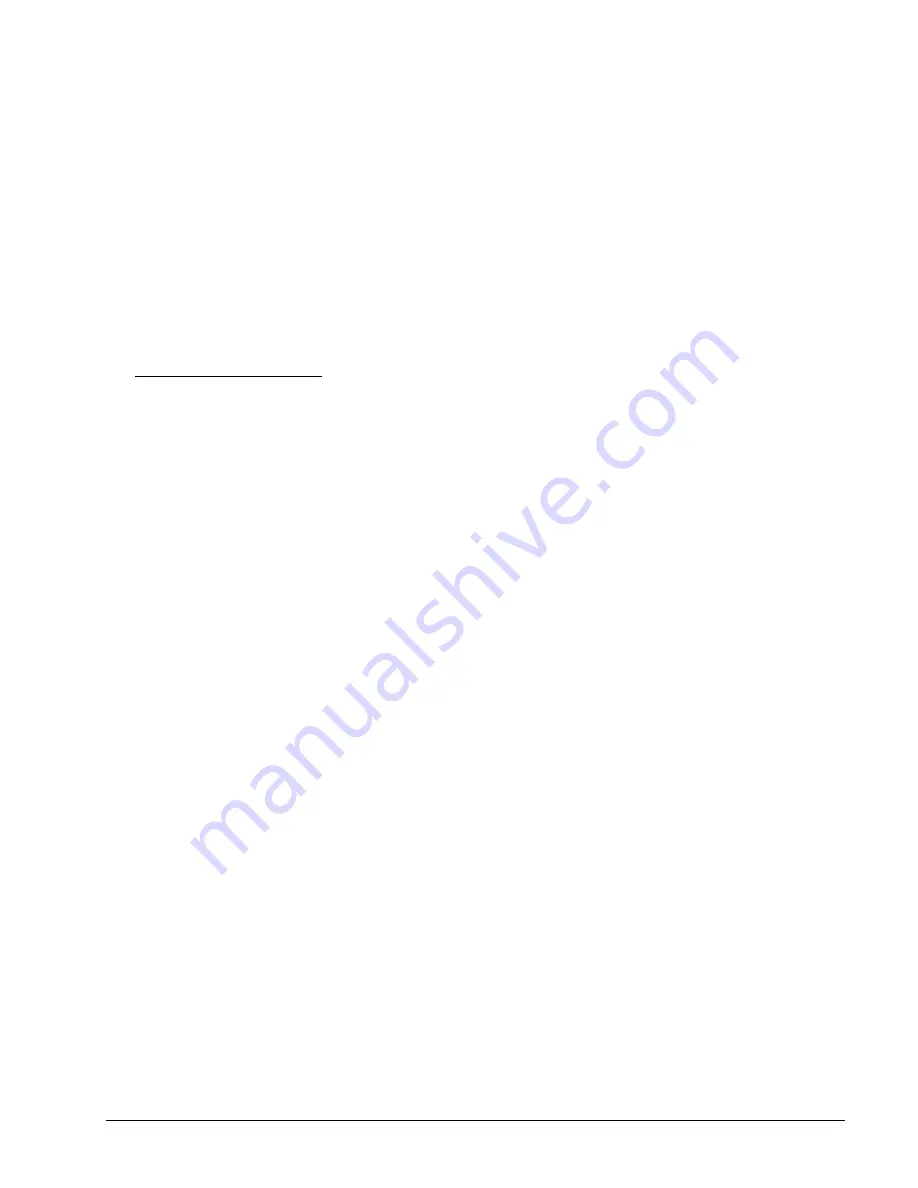
-48 VDC Remote Power Manager
Advanced Operations
129
Installation and Operations Manual
Verifying the DNS configuration:
The Ping command can be used to verify the configuration of the DNS IP address.
To verify the DNS configuration:
At the Switched -48 VDC: prompt, type
ping
, followed by the domain component of the Directory Services server
previously configured and press
Enter
.
Example
The following command verifies the DNS configuration:
Switched -48 VDC: ping servertech.com
Pinging servertech.com [98.76.54.32] with 64 bytes of data:
Reply from 98.76.54.32: bytes=64 pseq=0 triptime=0
Reply from 98.76.54.32: bytes=64 pseq=1 triptime=0
Reply from 98.76.54.32: bytes=64 pseq=2 triptime=0
Reply from 98.76.54.32: bytes=64 pseq=3 triptime=0
Reply from 98.76.54.32: bytes=64 pseq=4 triptime=0
Configuring LDAP Groups
Creating an LDAP group:
The Create LDAPGroup command creates an LDAP group.
To create an LDAP group:
At the Switched -48 VDC: prompt, type
create ldapgroup
, optionally followed by a 1-16 character group name
(Spaces are not allowed, and LDAP group names are not case sensitive). Press
Enter
.
Example
The following command creates the LDAP group PowerUser:
Switched -48 VDC: create ldapgroup PowerUser<Enter>
Removing an LDAP group:
The Remove LDAPGroup command removes an LDAP group.
To remove an LDAP group:
At the Switched -48 VDC: prompt, type
remove ldapgroup
, optionally followed by a group name. Press
Enter
.
Setting LDAP group access level:
The Set LDAPGroup Access command sets the access level for an LDAP group. The unit has four defined access
levels; Admin, User, On-Only and View-Only.
To set the access level for an LDAP group:
At the Switched -48 VDC: prompt, type
set ldapgroup access
, followed by
admin
,
user
,
ononly,
viewonly, reboot-
only,
or
power user,
optionally followed by a LDAP group name and press
Enter
.
Examples
The following command sets the LDAP group access level for LDAPAdmin to Admin:
Switched -48 VDC: set ldapgroup access admin ldapadmin<Enter>
The following command sets the LDAP group access level for PowerUser to User:
Switched -48 VDC: set ldapgroup access user poweruser<Enter>