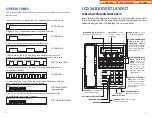UNIVERSAL ANSWER
Outside lines may be programmed to ring a general alerting device. To answer
calls ringing this device, dial
67
or press the
UA
key. This device can operate in any
one of the six different ring plans.
NOTE: If the Hot Keypad feature has been turned off, you must first lift the handset
or press
SPK
or the
MONITOR
key if you are using a 7B phone before dialing.
RECALL DIAL TONE
Press the
NEW
button to disconnect your existing call, wait for dial tone and then
make a new call on the same line.
NOTE: If this button does not appear on your keyset, the
FLASH
key may be pro-
grammed to recall dial tone.
SENDING A FLASH
While on an outside call, press the
FLASH
key to send a flash to the telephone
company. This is required for some custom calling features or CENTREX use.
NOTE: Flash is not available on an ISDN circuit.
BUSY LINE QUEUING WITH CALLBACK
If you receive a busy signal when you are selecting an outside line, this means that
the line or group of lines is busy.
•
Press the
CBK
key or dial
44
. You will hear confirmation tone.
•
When the line becomes free, the system will call you back.
•
Lift the handset or press the
ANS/RLS
key to answer, wait for dial tone and dial
the telephone number or speed dial number again.
NOTES:
1. A callback will be canceled if not answered within 30 seconds. If you have set a
callback, your
CBK
key will light.
2. If the Hot Keypad feature has been turned off, you must first lift the handset or
press
SPK
before dialing.
11
10
OUTSIDE CALLS
MAKING AN OUTSIDE CALL
•
Lift the handset and press an idle outside line button, line group button or dial
a line access code to receive dial tone
—OR—
to use the speakerphone, press
an idle outside line button, line group button or dial a line access code to
receive dial tone through the speaker
—OR—
press
SPK
or the
MONITOR
key
if you are using a 7B phone, receive intercom dial tone and dial a line access
code.
•
Dial the telephone number.
•
Finish the call by replacing the handset or pressing the
ANS/RLS
key.
NOTE: You will receive No More Calls tone when you attempt to make a call and
there is no key available for that line.
•
If Least Cost Routing is enabled on your phone system, this button may be
labeled
LCR
or accessed by dialing an access code (usually
9
).
•
If your system is programmed to require an authorization code before making
a call, dial
plus a valid code before selecting a C.O. line.
•
If your system is programmed to require an account code before making a call,
press the
ACCT
button or dial
47
plus a valid bin number, press the
ACCT
but-
ton again, or
, and then select a C.O. line.
For more information on authorization and account codes, see your system
administrator.
NOTE: If the Hot Keypad feature has been turned off, you must first lift the handset
or press
SPK
or the
MONITOR
key if you are using a 7B phone before dialing.
ANSWERING AN OUTSIDE CALL
•
Lift the handset and you are automatically connected to the ringing call.
press the
ANS/RLS
key to automatically answer on the speakerphone.
NOTE: If a call is flashing at your keyset but not ringing, you must press the flash-
ing button to answer.
Home Page
DCS Guide
Table of Contents
Содержание OfficeServ 7200
Страница 218: ...DS 5000 Home Page Table of Contents...
Страница 264: ...Home Page iDCS Keyset Table of Contents...
Страница 279: ...N O T E S Home Page Standard Guide Table of Contents...
Страница 302: ...Home Page System Admin Table of Contents...