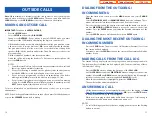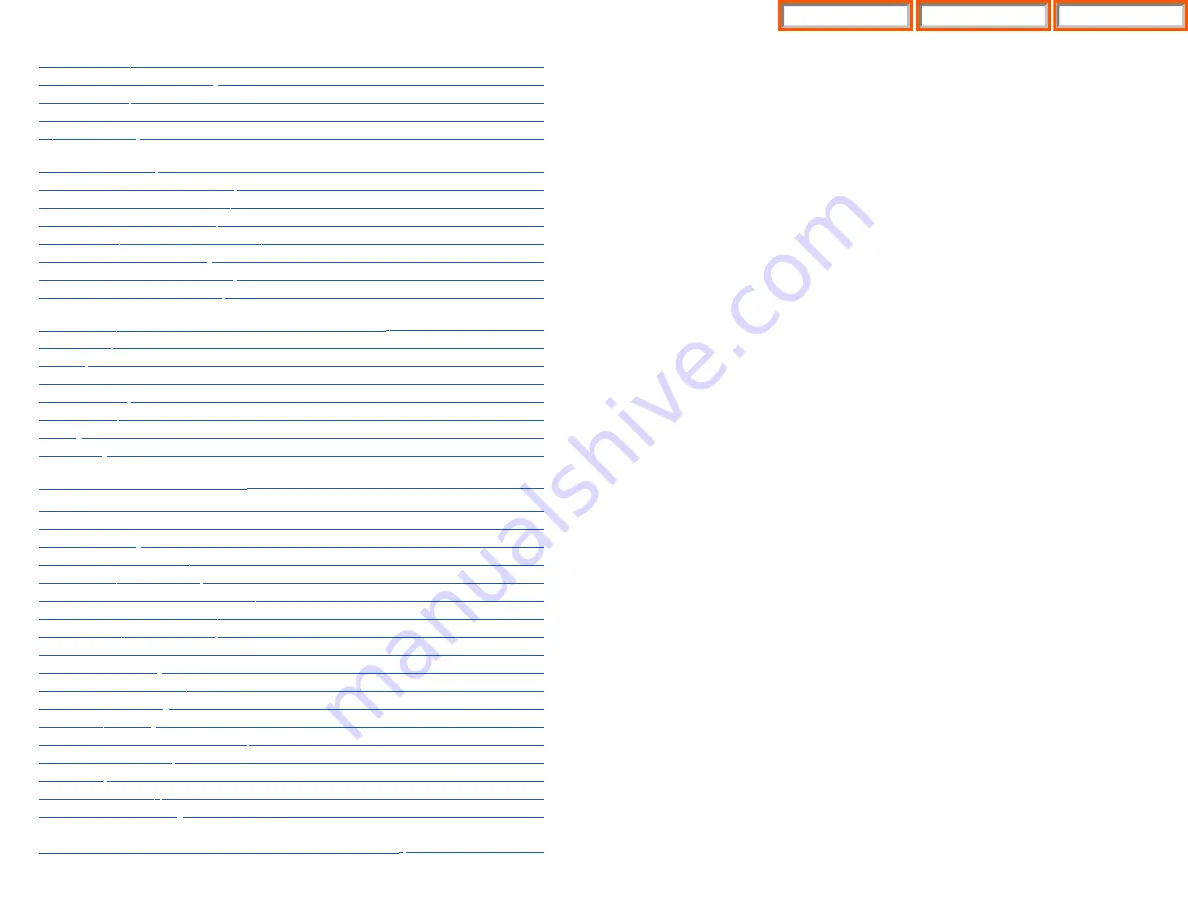
ABOUT THIS BOOK
Samsung’s new OfficeServ technology keyset model ITP-5112L is part of the
OfficeServ 100, OfficeServ 500, and OfficeServ 7000 Series.
The ITP-5112L IP keyset represents a new concept of Internet phone, in that it uses
an IP address to Send/Receive voice and data. For voice communications, the ITP-
5112L uses the data network line already in place in most offices and increasing
number of homes.
The ITP-5112L IP keysets also incorporate a large LCD color screen, which provides
important information for the user, to make using the keyset easier and more con-
venient.
Please take the time to study this guide and to become familiar with the operation
of your keyset. Keep this guide handy, as you may need to look up instructions for
infrequently used features.
This book is written based on factory default settings, for the feature access codes.
Sometimes, due to programming requirements, these codes may be changed. If
you find that a feature code does not work as described in this book, please con-
tact your installation and service company to determine the correct code.
1
Station Names................................................................................................................................61
Managing Key Assignments ....................................................................................................61
LCR with Clear ................................................................................................................................62
Backspace with LCR......................................................................................................................62
Text Messaging ......................................................................................................................62–63
Selecting your Caller ID Display ..............................................................................................64
Viewing the Next Caller ID Call................................................................................................64
Saving the Caller ID Number ....................................................................................................64
Redialing a Saved Caller ID Number......................................................................................64
Storing a Caller ID Number ......................................................................................................65
Inquire Caller ID Park/Hold Info ..............................................................................................65
Reviewing Past Caller ID Calls ..................................................................................................66
........................................67
PhoneBook ......................................................................................................................................67
E-Diary ..............................................................................................................................................67
Message............................................................................................................................................68
Sound/Screen ................................................................................................................................69
Call Forward ....................................................................................................................................69
Setup ................................................................................................................................................69
My Phone ........................................................................................................................................71
..................................................................................72
Accessing your Mailbox ..............................................................................................................73
SVMi E-Series Subscriber Services Menu Diagram ....................................................74–75
Getting Started .............................................................................................................................76
Listen to your Messages.............................................................................................................76
Subscriber Services Menu .........................................................................................................76
Listening to Old or New Messages ........................................................................................77
Group New or Old Messages....................................................................................................78
Record and Send a Message ....................................................................................................78
Access Manager ............................................................................................................................79
Personal Greetings ......................................................................................................................81
Mailbox Administration..............................................................................................................83
Message Broadcast ....................................................................................................................85
Personal Services ........................................................................................................................86
Personal Administration Settings ..........................................................................................87
Keyset User Features ..................................................................................................................88
Shortcuts ........................................................................................................................................90
Interactive Displays ......................................................................................................................90
E-Mail Gateway (EMG) ........................................................................................................90–92
............................93–94
Home Page
ITP-5112L
Table of Contents
Содержание OfficeServ 7200
Страница 218: ...DS 5000 Home Page Table of Contents...
Страница 264: ...Home Page iDCS Keyset Table of Contents...
Страница 279: ...N O T E S Home Page Standard Guide Table of Contents...
Страница 302: ...Home Page System Admin Table of Contents...