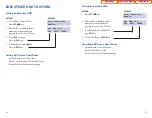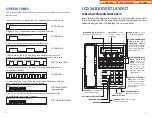36
SETTING A WAKE UP CALL
If your keyset is programmed with a
WAKEUP
key you can use this key to enter a
WAKE UP
time for a guest room, clear a previously set wake up time or print out a
list of wake up calls to a guest room since that guest checked in.
ACTION DISPLAY
1. To set a wake up call for a guest
Wake Up Call
room. Press the
WAKEUP
key and
PRINT SET CANCEL
select
SET
.
2. Enter the guest room number
Enter Room
on the keypad.
Number:XXXX
Enter Wake Time
HHMM
3. Select the wake time setting as
Enter Wake Time
TODAY
or
DAILY
.
TODAY DAILY
XXXX Wake HH:MM_
YES CLEAR EXIT
4. If the time shown is correct press
YES
to set the wake up call.
5. If the time shown is incorrect press
the
CLEAR
key and re-enter the time.
6. If you want to exit without setting
the wake up call press the
EXIT
key
and this will return you to idle.
NOTE: Wake up calls use the system clock as a reference, so the system clock must
be set correctly.
SETTING A WAKE UP CALL
FROM A GUEST ROOM
• Lift handset and receive dial tone. Dial the Wake Up feature access code.
• Enter 4 digit military time for the wake up call.
• Receive
confi rmation tone and hang up.
NOTE: When using a digital phone in a guest room, a wake up key may be used
instead of dialing an access code.
37
CANCELING A WAKE UP CALL
ACTION DISPLAY
1. Press
the
WAKEUP
key and
Wake Up Call
select
CANCEL.
PRINT SET CANCEL
2. Enter the room number, either manually
Enter Room
on the keypad or by pressing the
NUMBER:XXXX
associated DSS key.
Room:XXXX Wakeup
CANCEL EXIT
3. The display will confi rm the room
number as shown. Pressing
CANCEL
will cancel a wake up call set for this
room.
4. Pressing
EXIT
will return your
keyset
to
IDLE
and take no action
regarding the wake up calls.
NOTE: Only an administrator keyset can cancel a wakeup call.
Home Page
Hospitality
Table of Contents
Содержание OfficeServ 7200
Страница 218: ...DS 5000 Home Page Table of Contents...
Страница 264: ...Home Page iDCS Keyset Table of Contents...
Страница 279: ...N O T E S Home Page Standard Guide Table of Contents...
Страница 302: ...Home Page System Admin Table of Contents...