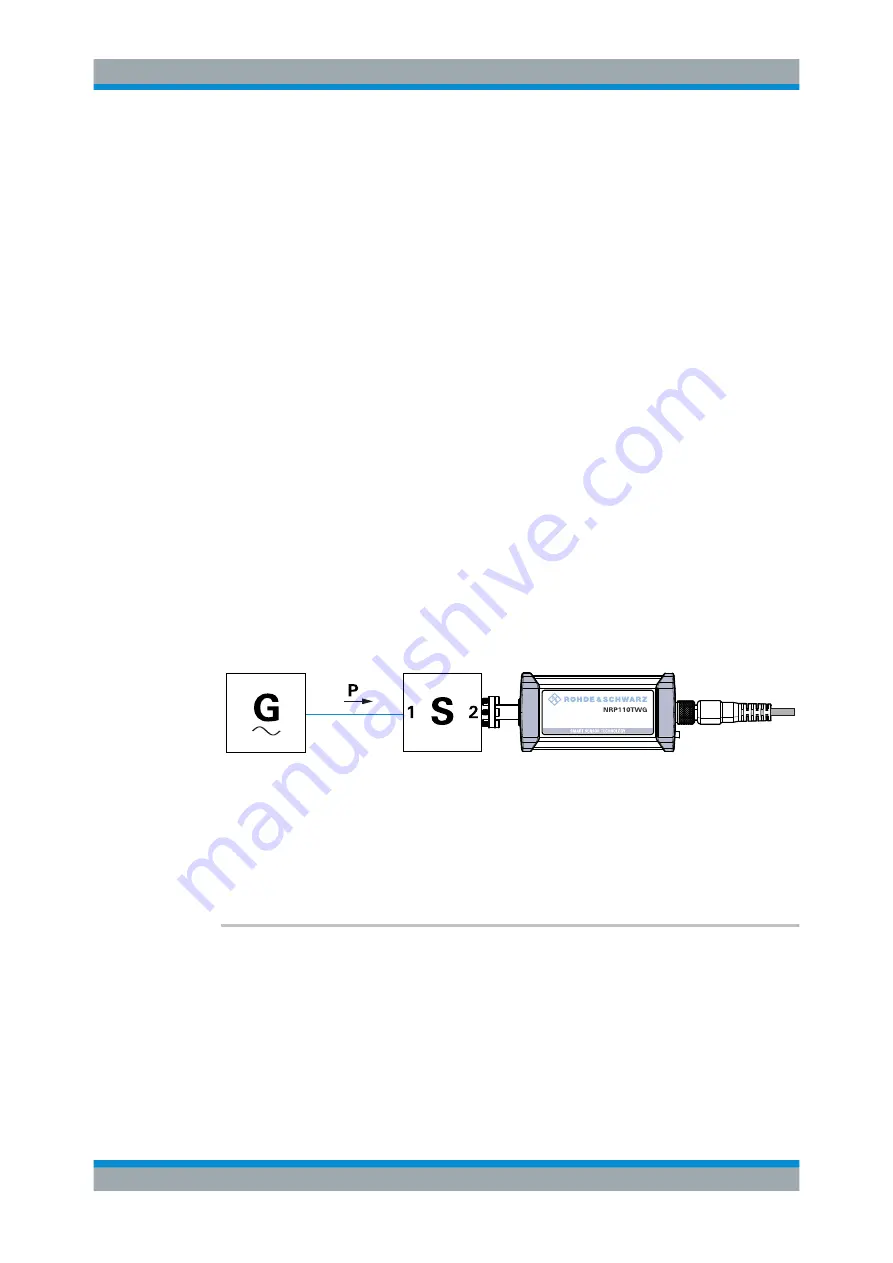
Remote Control Commands
R&S
®
NRPxxTWG
66
User Manual 1178.8371.02 ─ 04
tion data set of the sensor. If you use this attenuator, its effect on the measurement is
compensated arithmetically.
Achieving Maximum Measurement Sensitivity
For maximum measurement sensitivity, you can choose from the following methods.
To operate the R&S NRPxxTWG without an attenuator
► Disable the S-parameter correction:
● Each time after you have put the power sensor into operation.
[SENSe<Sensor>:]CORRection:SPDevice:STATe
.
● Permanently, using the S-Parameters tool.
See
Chapter 7.8.3.5, "Using the S-Parameters Tool"
To replace the delivered attenuator with any other 2-port device
1. Measure the S-parameters of the 2-port device.
2. Load the S-parameters into the power sensor.
In the user calibration data set of the power sensor, you can manage the S-param-
eters of several 2-port devices beside the S-parameters of the attenuator delivered
with the power sensor. The sensor can apply the sets of S-parameters individually,
depending on which S-parameter device you select as the active device.
3. Make sure that the S-parameter settings - selected S-parameter device, S-parame-
ter correction state - always match the used hardware configuration.
Figure 7-2: Operation with 2-port device between signal source and sensor input
Configuring the S-Parameter Correction
[SENSe<Sensor>:]CORRection:SPDevice:LIST?
................................................................ 66
[SENSe<Sensor>:]CORRection:SPDevice:SELect
.............................................................. 67
[SENSe<Sensor>:]CORRection:SPDevice:STATe
............................................................... 67
[SENSe<Sensor>:]CORRection:SPDevice:LIST?
Queries the list of the S-parameter data sets that have been loaded to the power sen-
sor. The result of the query indicates the consecutive number and mnemonic of each
data set.
Usage:
Query only
Configuring Basic Measurement Parameters






























