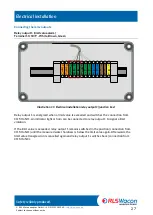Safety reliably produced.
© RLS Wacon analytics GmbH ∙ +49 (0)5121 28126 0 ∙
Subject to
change without notice
40
Operation and handling
Setting the flushing time LIMESPlus
In the LIMESPlus unit variant, the flushing duration can be set in the range of 5 seconds to 30
minutes using the rotary switch "Flushing duration" before the start of an analysis.
Flushing
time
Position
Time
0
5 sec.
1
10 sec.
2
20 sec.
3
50 sec.
4
90 sec.
5
2 min
6
4 min
7
8 min
8
10 min
9
12 min
A
14 min
B
16 min
C
18 min
D
20 min
E
25 min
F
30 min
Select the flushing time depending on the length of the supply line to ensure that the water from
the softener flushes the supply line free and fresh water is analysed.
A long rinsing time also reduces build-up in the measuring chamber.
The local conditions of a system can be very different: different pipe cross-sections to the
softener, fluctuating pressure conditions due to strong consumers etc.
Measure the amount of flushing water at the currently set flushing duration and compare it with
the theoretically calculated amount of water based on the pipe cross-sections. Take into account
an allowance for the resin bed volume.
Use this to ensure that a representative water sample is always analysed.
We recommend a rinsing time of at least 50 seconds.
Setting the flushing time LIMESBase
The LIMESBase is supplied with a fixed programmed flushing time of 50 seconds.
To activate the flushing time, you need an upgrade kit, which you can purchase from us.
For more information, see page 8, 21 and 68
Содержание 32-074165
Страница 76: ......