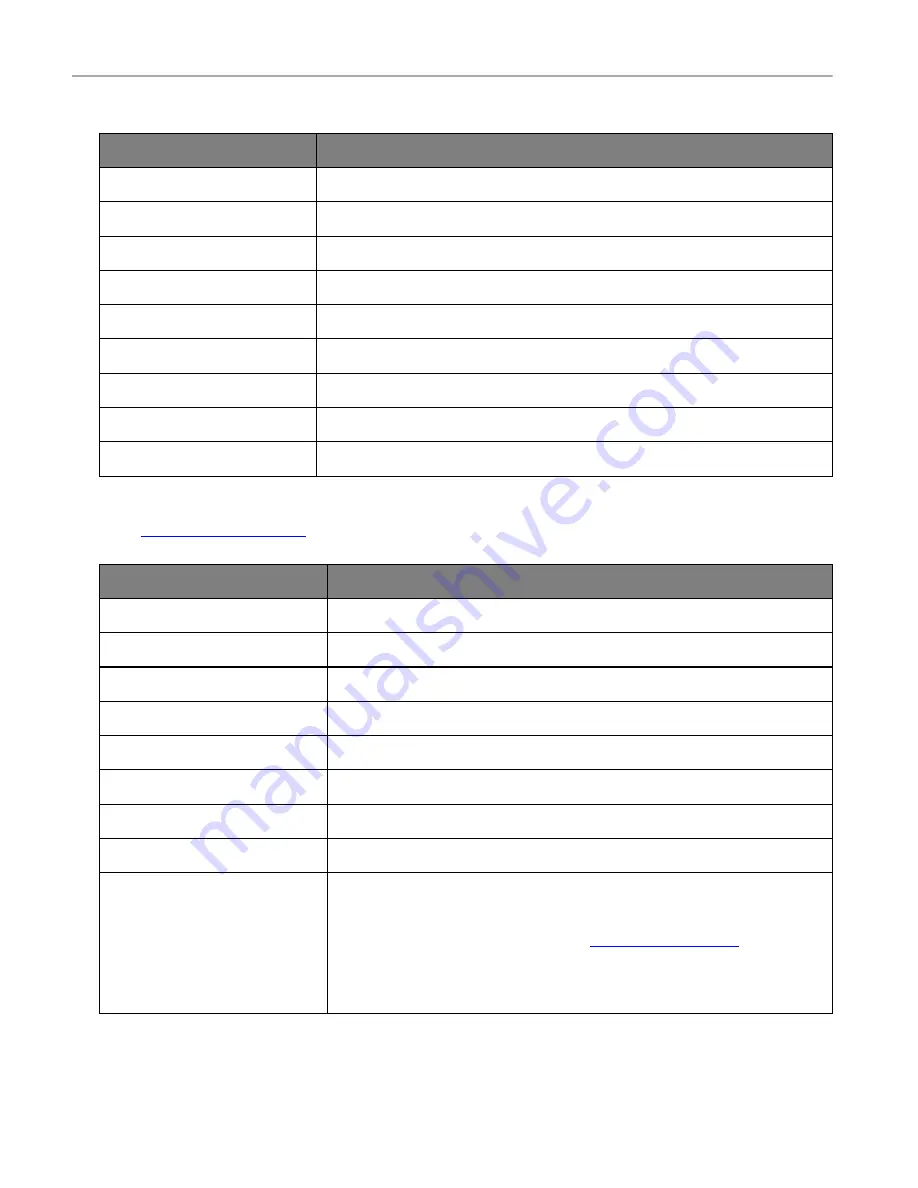
Set up, install, and configure
34
Comcast Mail
Setting
Value
Primary SMTP Gateway
smtp.comcast.net
Primary SMTP Gateway Port
587
Use SSL/TLS
Required
Require Trusted Certificate
Disabled
Reply Address
Your e-mail address
SMTP Server Authentication
Login / Plain
Device-Initiated E-mail
Use Device SMTP Credentials
Device UserID
Your e-mail address
Device Password
Account password
Gmail
TM
Note:
Make sure that two-step verification is enabled on your Google account. To enable two-step verification, go
to the
page, log in to your account, and then from the “Signing in to Google” section,
click
2-Step Verification
.
Setting
Value
Primary SMTP Gateway
smtp.gmail.com
Primary SMTP Gateway Port
587
Use SSL/TLS
Required
Require Trusted Certificate
Disabled
Reply Address
Your e-mail address
SMTP Server Authentication
Login / Plain
Device-Initiated E-mail
Use Device SMTP Credentials
Device UserID
Your e-mail address
Device Password
App password
Notes:
•
To create an app password, go to the
to your account, and then from the “Signing in to Google” section, click
App
passwords
.
•
“App passwords” shows only if two-step verification is enabled.
Содержание M C240FW
Страница 142: ...Maintain the printer 142 2 Pull out the print cartridge tray 3 Remove the used print cartridge ...
Страница 147: ...Maintain the printer 147 Scanner glass pad ADF glass Scanner glass 3 Close the scanner cover ...
Страница 201: ...Troubleshoot a problem 201 Below the fuser area Duplex unit 3 Close the door ...
Страница 235: ... 2021 Ricoh Co Ltd M995 7040A AU EN US EN GB EN ...






























