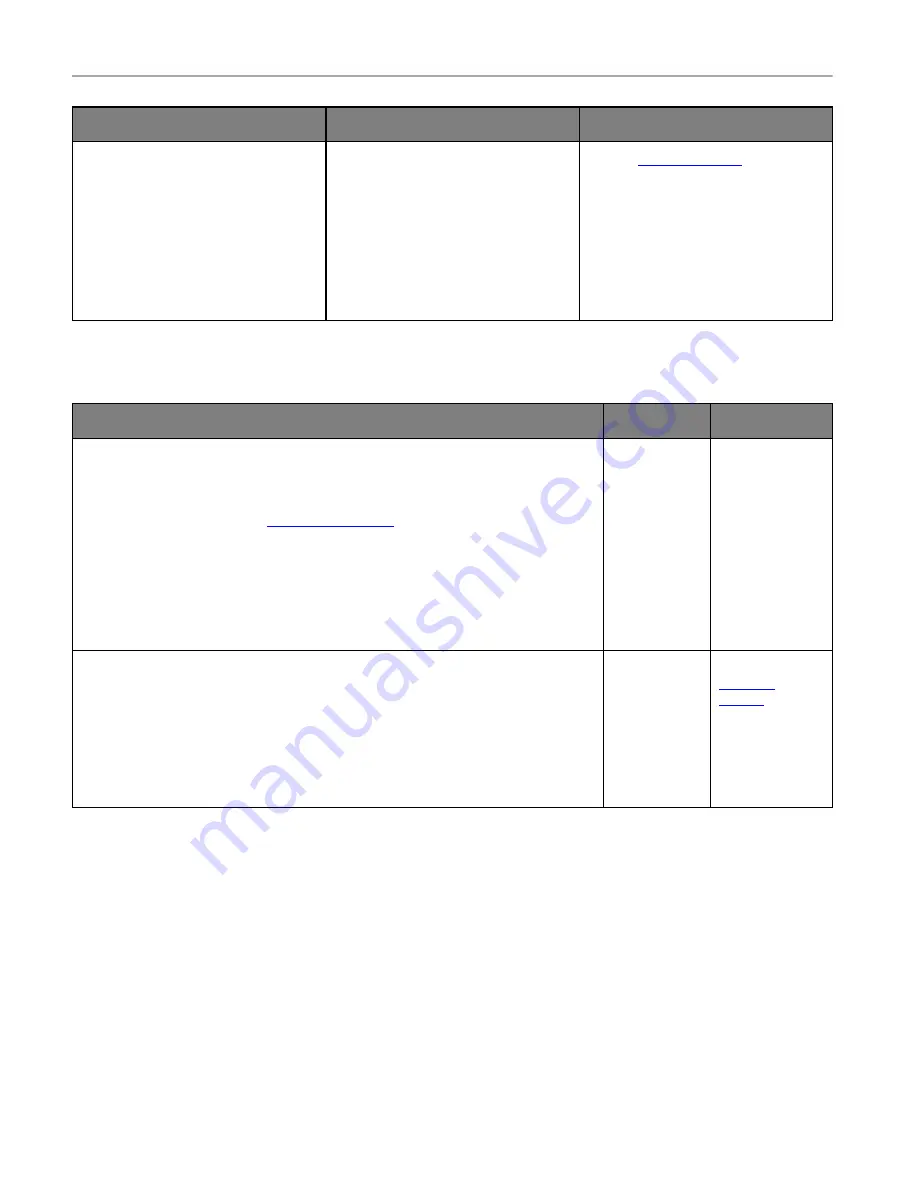
Troubleshoot a problem
216
Action
Yes
No
Step 3
1
Make sure that the
Append time
stamp
or the
Overwrite existing
file
check box is selected in the
destination configuration settings.
2
Resend the scan job.
Is the scan job successful?
The problem is solved.
Poor copy quality
Action
Yes
No
Step 1
1
Clean the scanner glass and the ADF glass with a damp, soft, lint-free cloth. If
your printer has a second ADF glass inside the ADF, then also clean that glass.
For more information, see
2
Make sure that the document or photo is loaded facedown on the upper left
corner of the scanner glass.
3
Copy the document or photo.
Is the copy quality satisfactory?
The problem is
solved.
Go to step 2.
Step 2
1
Check the quality of the original document or photo.
2
Adjust the scan quality settings.
3
Copy the document or photo.
Is the copy quality satisfactory?
The problem is
solved.
Contact
Содержание M C240FW
Страница 142: ...Maintain the printer 142 2 Pull out the print cartridge tray 3 Remove the used print cartridge ...
Страница 147: ...Maintain the printer 147 Scanner glass pad ADF glass Scanner glass 3 Close the scanner cover ...
Страница 201: ...Troubleshoot a problem 201 Below the fuser area Duplex unit 3 Close the door ...
Страница 235: ... 2021 Ricoh Co Ltd M995 7040A AU EN US EN GB EN ...






























