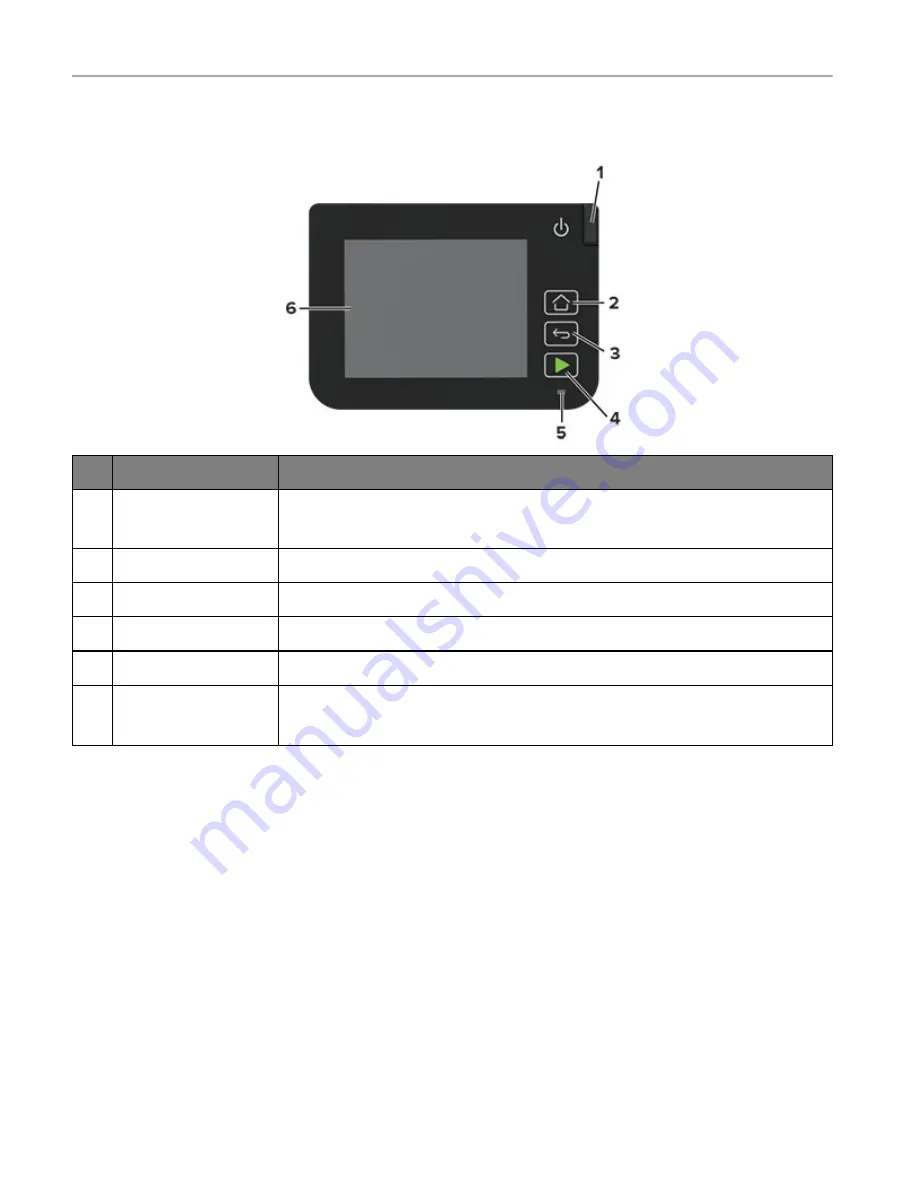
Learn about the printer
14
Using the control panel
Control panel part
Function
1
Power button
Turn on or turn off the printer.
Note:
To turn off the printer, press and hold the power button for five seconds.
2
Home button
Go to the home screen.
3
Back button
Return to the previous screen.
4
Start button
Start a job, depending on which mode is selected.
5
Indicator light
Check the status of the printer.
6
Display
•
View printer messages and supply status.
•
Set up and operate the printer.
Customizing the home screen
1
From the control panel, touch
Settings
>
Device
>
Visible Home Screen Icons
.
2
Select the icons that you want to appear on the home screen.
3
Apply the changes.
Содержание M C240FW
Страница 142: ...Maintain the printer 142 2 Pull out the print cartridge tray 3 Remove the used print cartridge ...
Страница 147: ...Maintain the printer 147 Scanner glass pad ADF glass Scanner glass 3 Close the scanner cover ...
Страница 201: ...Troubleshoot a problem 201 Below the fuser area Duplex unit 3 Close the door ...
Страница 235: ... 2021 Ricoh Co Ltd M995 7040A AU EN US EN GB EN ...





























