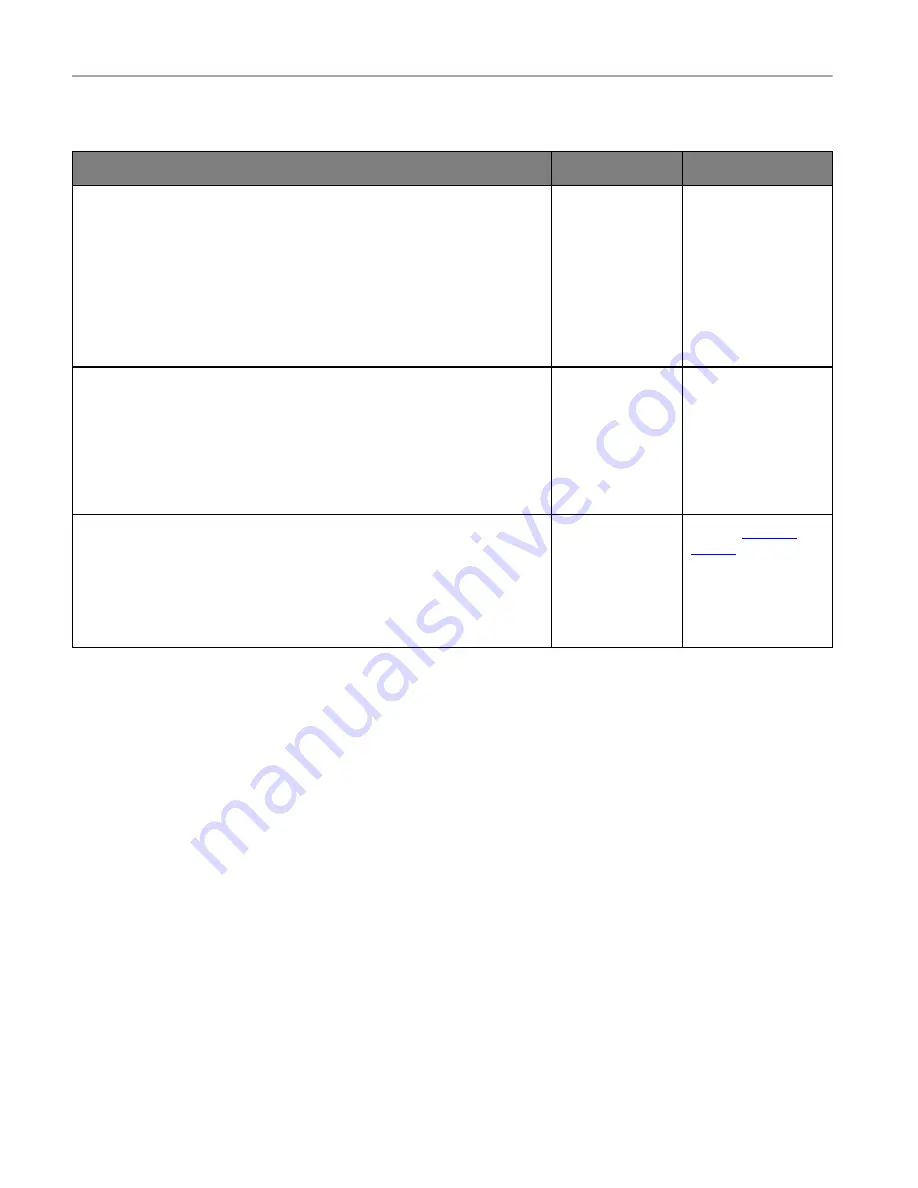
Troubleshoot a problem
204
Collated printing does not work
Action
Yes
No
Step 1
1
From the control panel, navigate to:
Settings
>
>
Layout
>
Collate
2
Touch
On [1,2,1,2,1,2]
.
3
Print the document.
Is the document collated correctly?
The problem is
solved.
Go to step 2.
Step 2
1
From the document that you are trying to print, open the Print dialog,
and then select
Collate
.
2
Print the document.
Is the document collated correctly?
The problem is
solved.
Go to step 3.
Step 3
1
Reduce the number of pages to print.
2
Print the document.
Are the pages collated correctly?
The problem is
solved.
Содержание M C240FW
Страница 142: ...Maintain the printer 142 2 Pull out the print cartridge tray 3 Remove the used print cartridge ...
Страница 147: ...Maintain the printer 147 Scanner glass pad ADF glass Scanner glass 3 Close the scanner cover ...
Страница 201: ...Troubleshoot a problem 201 Below the fuser area Duplex unit 3 Close the door ...
Страница 235: ... 2021 Ricoh Co Ltd M995 7040A AU EN US EN GB EN ...






























