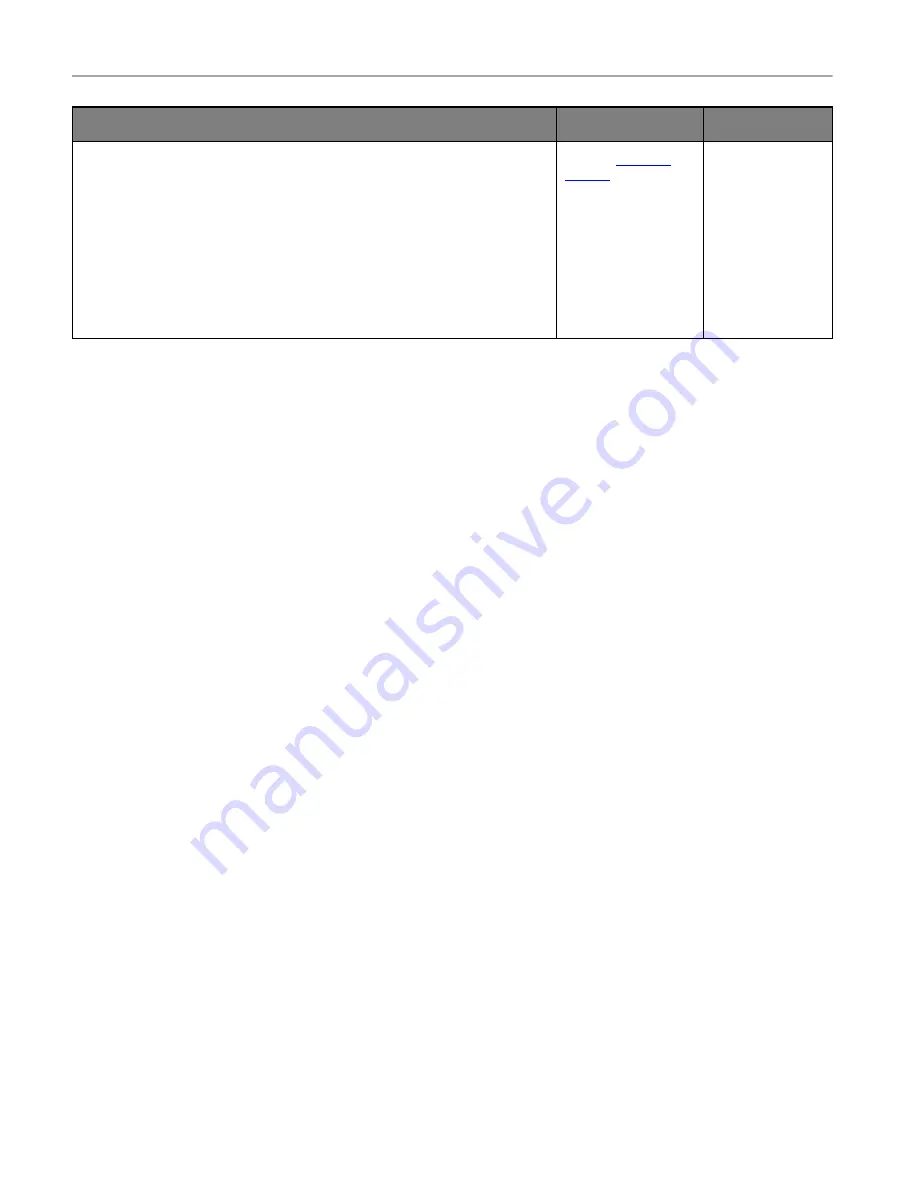
Troubleshoot a problem
222
Action
Yes
No
Step 2
Perform Color Balance.
1
From the home screen, touch
Settings
>
>
Quality
>
Advanced
Imaging
>
Color Balance
.
2
Adjust the settings.
3
Print the document.
Does the print appear tinted?
The problem is
solved.
Contacting customer support
Before contacting customer support, make sure to have the following information:
•
Printer problem
•
Error message
•
Printer model type and serial number
Visit the place where you purchased your printer.
Содержание M C240FW
Страница 142: ...Maintain the printer 142 2 Pull out the print cartridge tray 3 Remove the used print cartridge ...
Страница 147: ...Maintain the printer 147 Scanner glass pad ADF glass Scanner glass 3 Close the scanner cover ...
Страница 201: ...Troubleshoot a problem 201 Below the fuser area Duplex unit 3 Close the door ...
Страница 235: ... 2021 Ricoh Co Ltd M995 7040A AU EN US EN GB EN ...




























