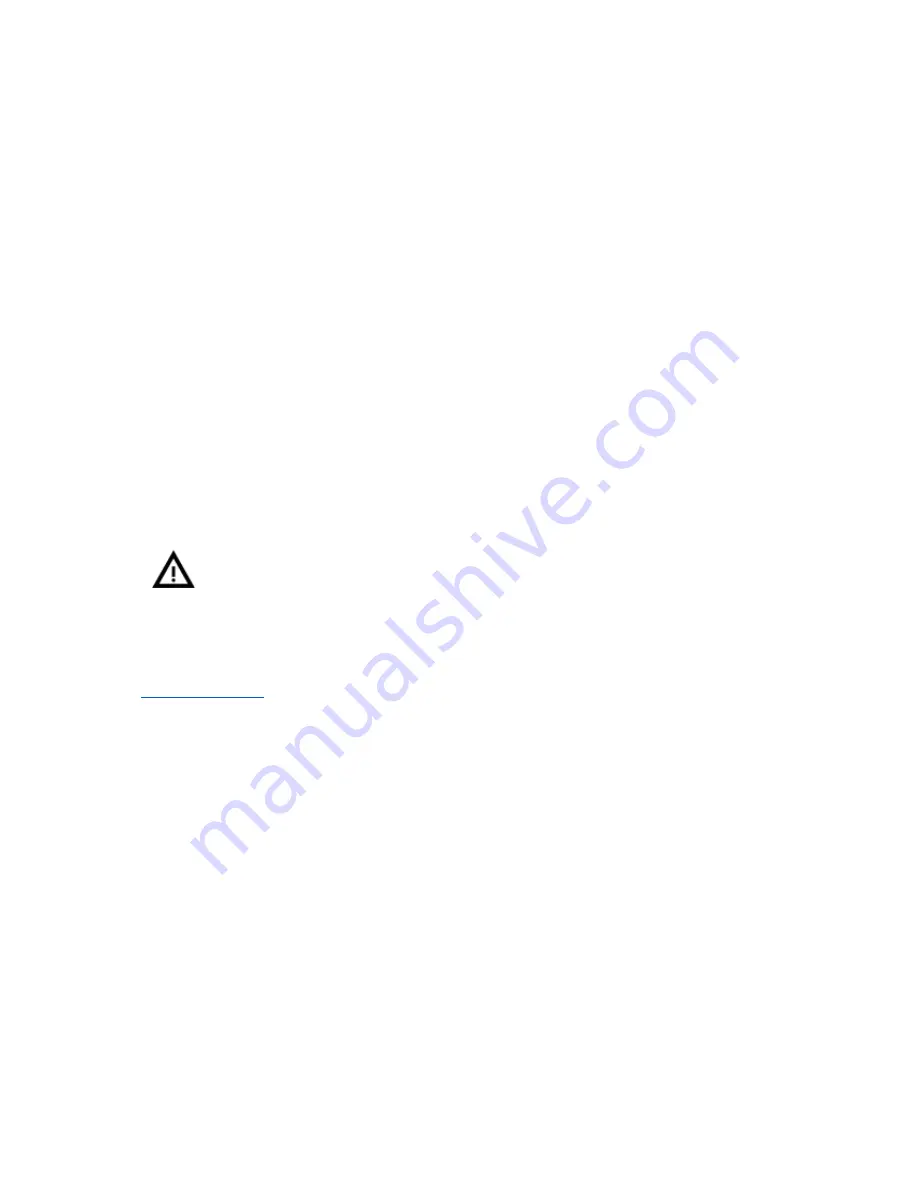
8 Advanced Calibration
Additional calibration tools and settings for advanced users are available, but they are
entirely optional and some of them are even experimental.
8.1 PID tuning for Hotend (Optional)
If you are experiencing wide swings in temperatures of your nozzle (e.g +/- 5
C°),
you shall
do PID tuning on your printer.
If
you are experiencing major temperature fluctuations higher
than that, first check that your hotend thermistor is properly seated in the heater block and
plugged into your miniRAMBO board.
You can find this feature in
LCD Menu - Calibration - PID calibration
. In this menu, you
have the option to choose the temperature for which the PID will be run. Set the temperature
with which you print the most as it will tune itself ideally for the selected temperature.
However, the general stability will improve for all temperatures (PLA/ABS/PETG). After that,
the nozzle will heat up to the set temperature in 5 cycles. During the cycles it is mastering
the amount of power needed to reach the temperature and maintain it.
Do not touch the nozzle during this process until the process is fully finished as it
will reach high temperatures!
Be aware that PID tuning is not a solution to all of the temperature fluctuation issues. Always
make sure that your printer is located in a room with stable ambient temperatures; more
information can be found at
Thermal Runaway and Temperature Drops
at
help.prusa3d.com
.
8.2 PINDA probe calibration/ Temp. calibration (Experimental/Optional)
All induction proximity probes drift the sensing distance with increased temperature. This
might affect the quality of the first printed layer. PINDA v2 probe, included in the MK2.5, has
an embedded thermistor inside its body to measure the temperature and fully compensate
for the drift. A pre-calibrated data table is stored in the printer and the temperature
calibration is active by default.
You can re-calibrate the data table from the menu; it can be found in
LCD Menu -
Calibration - Temp. calibration - Calibrate
. Before you do so, please make sure that your
nozzle and heatbed are perfectly clean as the extruder will be moving around the heatbed
during this process.
This procedure must be done in a place with normal room temperature around 21°C/69°F.
37
Содержание i3 MK2.5
Страница 1: ......
Страница 9: ...Pict 1 Original Prusa i3 MK2 5 printer upgrade Pict 2 Description of Original Prusa i3 MK2 5 9 ...
Страница 64: ...Pict 40 Nozzle change 64 ...
















































