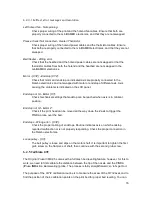6.2.3 Increasing the adhesion
In some special occasions, such as a tall object with a very small contact area with the print
surface, you might need to increase the adhesion. Fortunately, PEI is a very chemically
resistant polymer and you can temporarily apply other adhesion solutions without damaging
it. This also applies to materials which would not stick to PEI otherwise, like Nylon etc.
Before applying anything to the bed, consider using
Brim option
in Slic3r or PrusaControl
which increases the surface area of the first layer.
For Nylon blends a simple glue stick does the trick. The glue can be easily removed later
either by a window cleaner or a dish soap water.
For ABS prints, ABS juice can be used and later cleaned with pure acetone. Be very gentle
when applying the juice and do so while the bed is cold. Prints will attach very strongly.
Prepared
juice
can also be purchased in our e-shop. Unfortunately, UPS service
does not allow us to deliver any acetone-based products due to shipping constraints.
In that case you get only the bottle and ABS from our e-shop and you have to source
the acetone locally.
6.2.4 Selftest
The purpose of the selftest routine is to check most common errors when assembling and
connecting electronics and to help indicate any possible errors after the assembly. You can
run the
Selftest
from
Calibration
menu on LCD panel. This should not be necessary on the
assembled printers as those are pretested.
Initiating this routine performs a series of tests. The progress and results of each step are
displayed on the LCD. In case of errors found, the selftest is interrupted and the reason for
the error is shown to guide users in troubleshooting.
The selftest is just a diagnostic tool, the printer will still attempt to print even after the
test fails. If you are absolutely certain that the affected part is correct, you may
continue with the print process.
The test consists of
●
Extruder and print fan
test
●
Heatbed
and
hotend
proper wiring
●
XYZ motors
proper wiring and functionality
●
XYZ endstop
mechanical settings and proper wiring.
●
Loose belt pulley
test
15
Содержание i3 MK2.5
Страница 1: ......
Страница 9: ...Pict 1 Original Prusa i3 MK2 5 printer upgrade Pict 2 Description of Original Prusa i3 MK2 5 9 ...
Страница 64: ...Pict 40 Nozzle change 64 ...