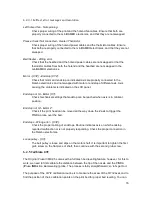6.2.1 Calibration flow and wizard
With your first start-up of your freshly-assembled printer, it will guide you through all the tests
and calibrations you need to do to get started printing. Wizard can be also started manually
from
LCD menu -
Calibration - Wizard
. Do not forget to read chapter
6.2.2 Flexible steel
sheet surface preparation
before running the Wizard.
It follows the calibration flow and helps you with the following steps:
● Selftest
-
Chapter 6.2.4
● Calibrate XYZ
-
Chapter 6.2.5
● Loading the filament
-
Chapter 6.2.8
● First layer calibration
-
Chapter 6.2.9
It is not mandatory to use it, and you can cancel the Wizard at the beginning. Then you
should just follow the calibration flow manually.
Pict. 3 - Wizard setup
11
Содержание i3 MK2.5
Страница 1: ......
Страница 9: ...Pict 1 Original Prusa i3 MK2 5 printer upgrade Pict 2 Description of Original Prusa i3 MK2 5 9 ...
Страница 64: ...Pict 40 Nozzle change 64 ...